OpenWRT
#network/openwrt #network/clash #network/proxy

一、Deploy OpenWRT in pve vm
1.upload openwrt img file to pve
you can upload from pve web or download can put to /var/lib/vz/template/iso/
2.create openwrt vm
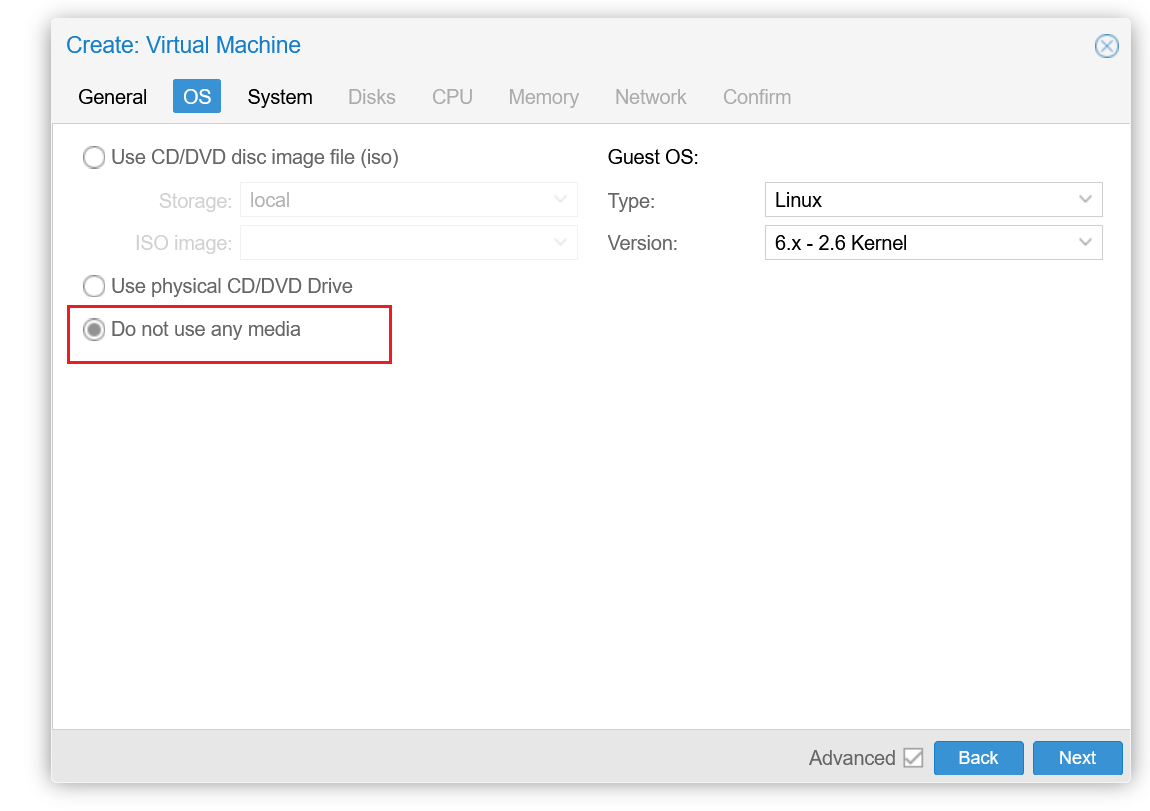
detach hard disk
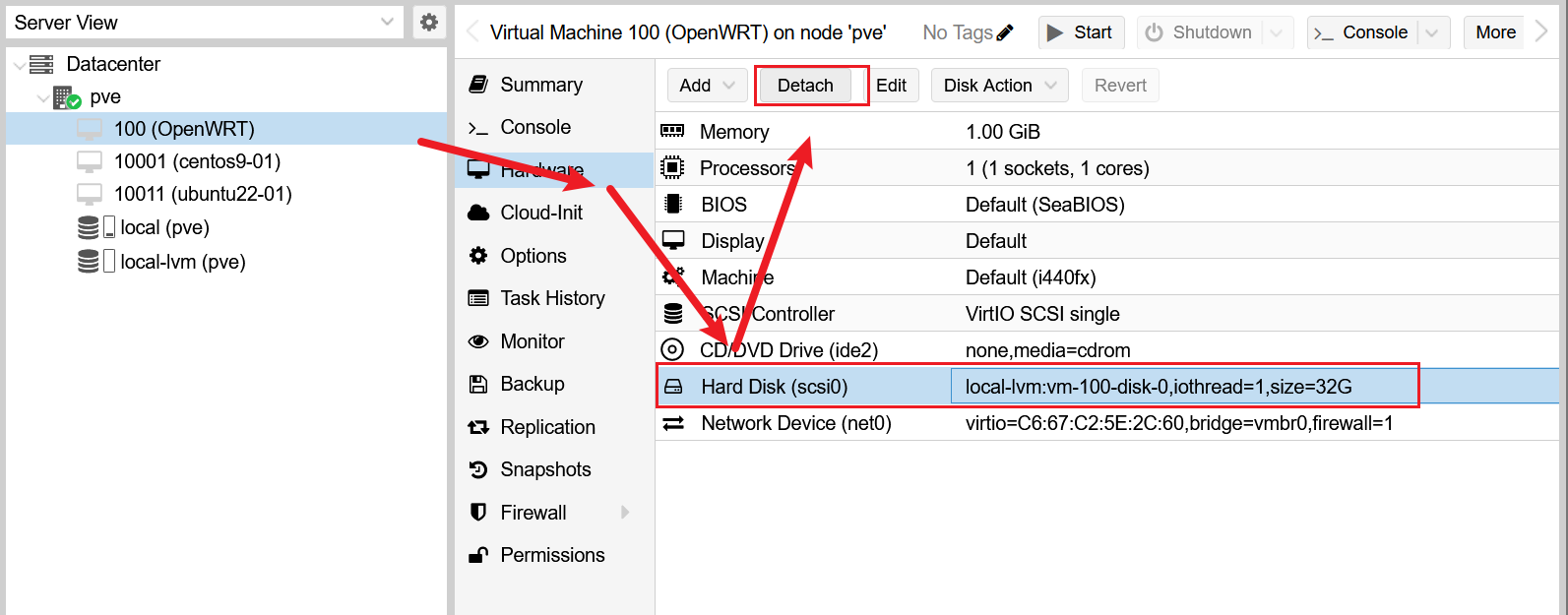
remove unused ide2 and disk
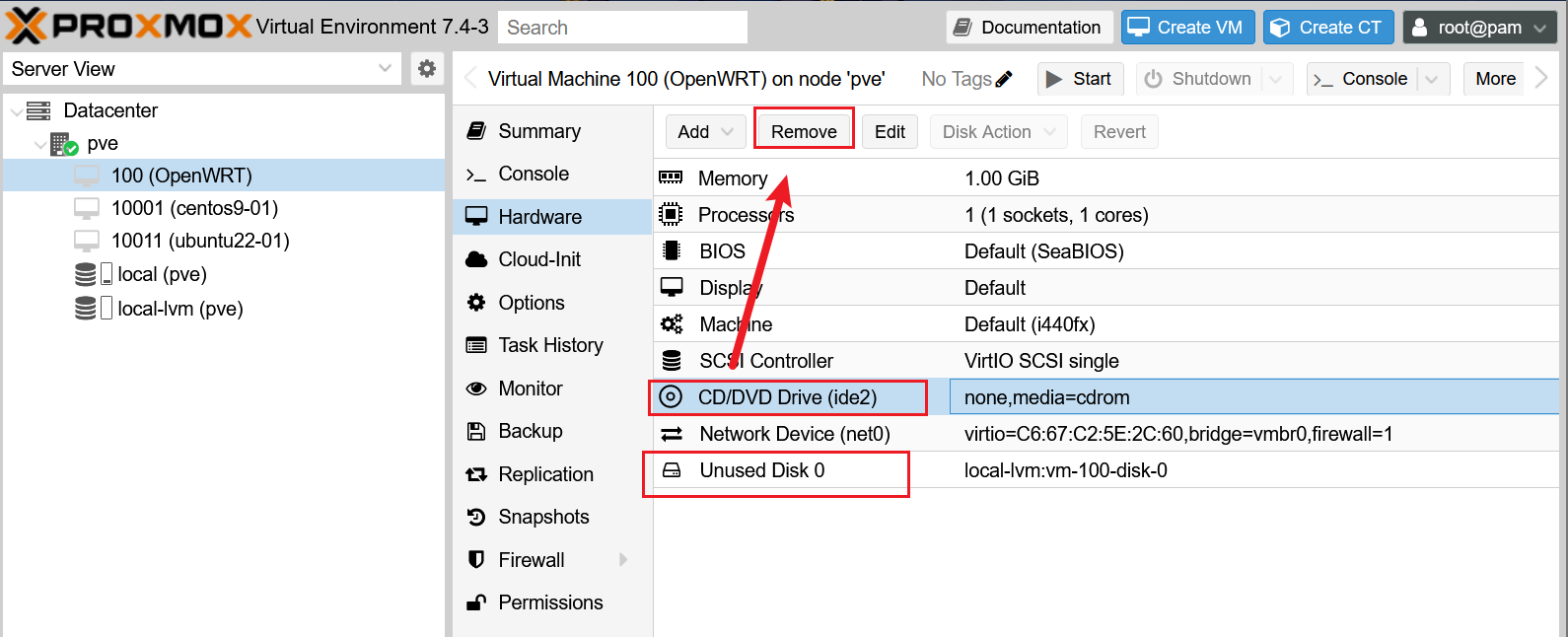
execute command
qm importdisk 100 /var/lib/vz/template/iso/openwrt-22.03.4-x86-64-generic-ext4-combined-efi.img local-lvm
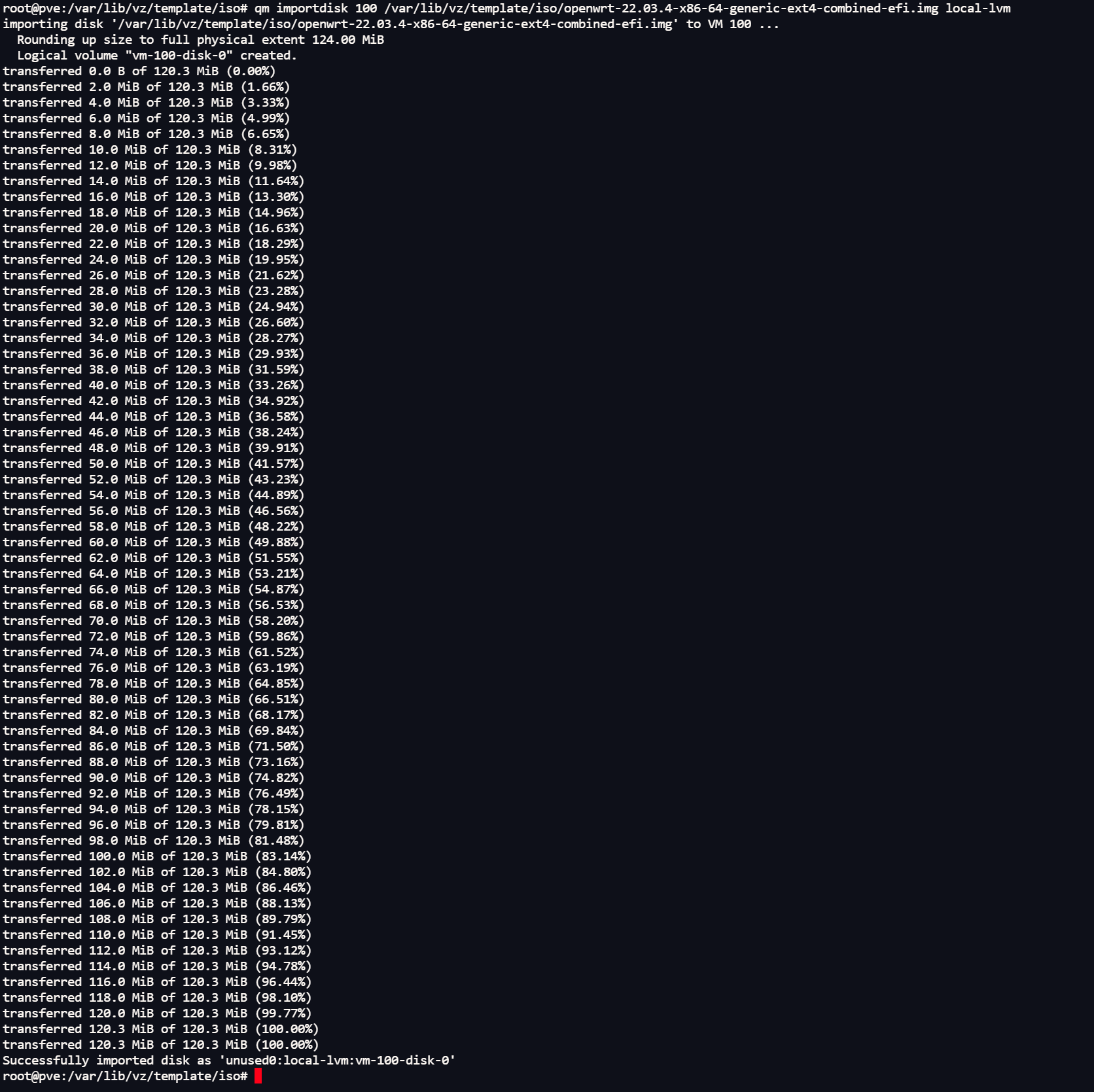
set disk
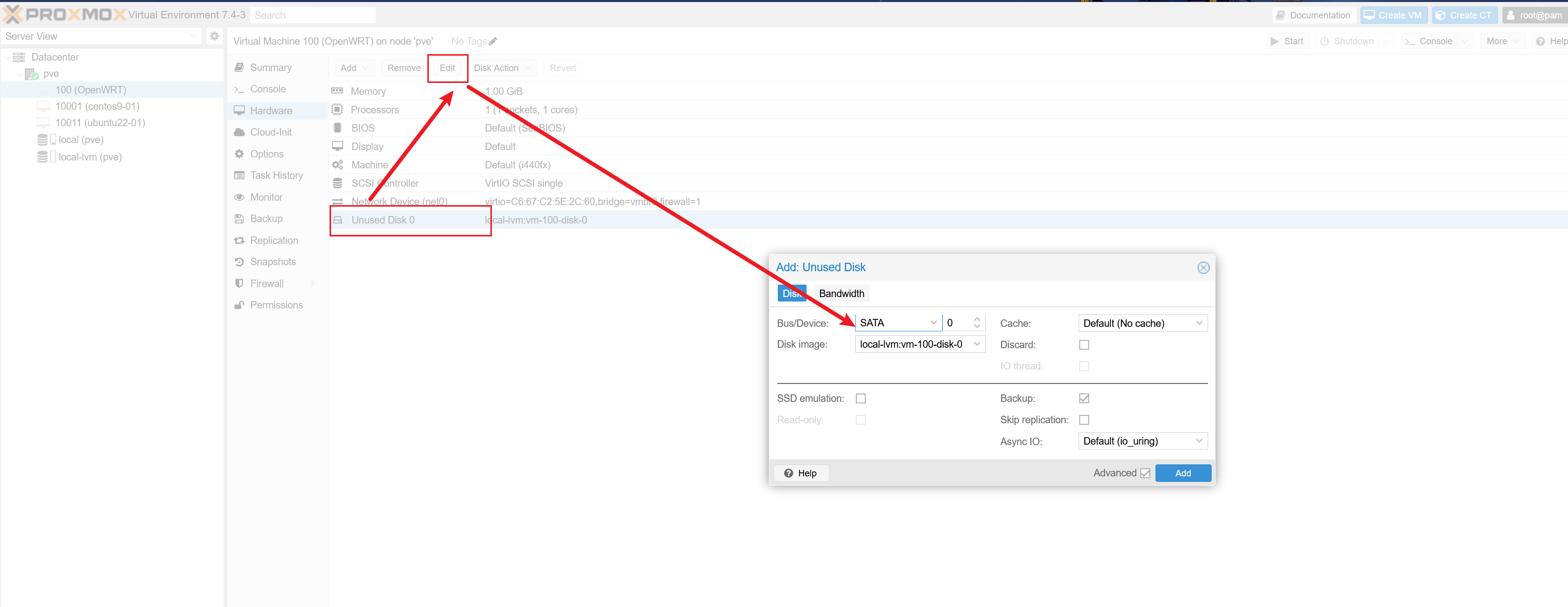
adjust boot order and make sata0 the first one to be booted
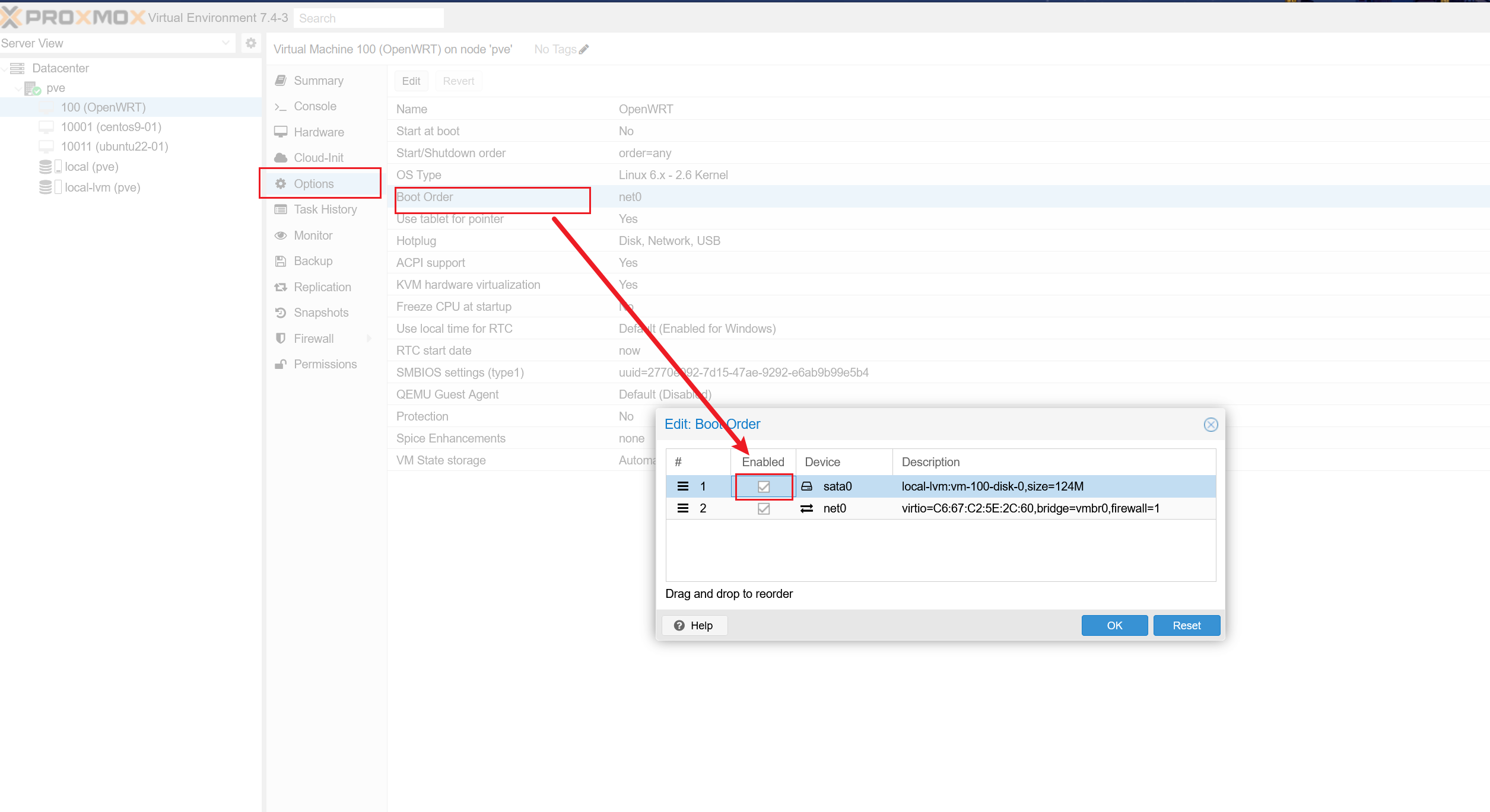
3.add a linux bridge for openWRT
before we add bridge, network configuration is like this below:
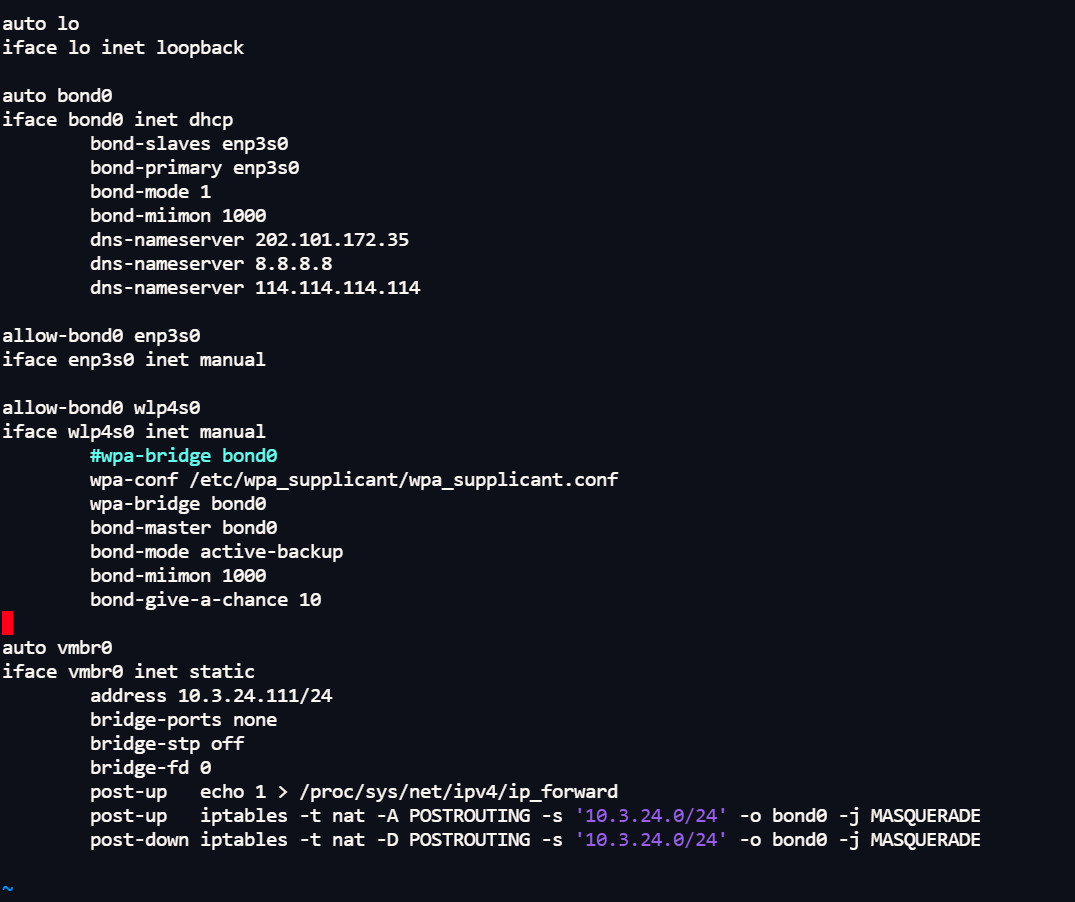
after we add a network bridge on bond0
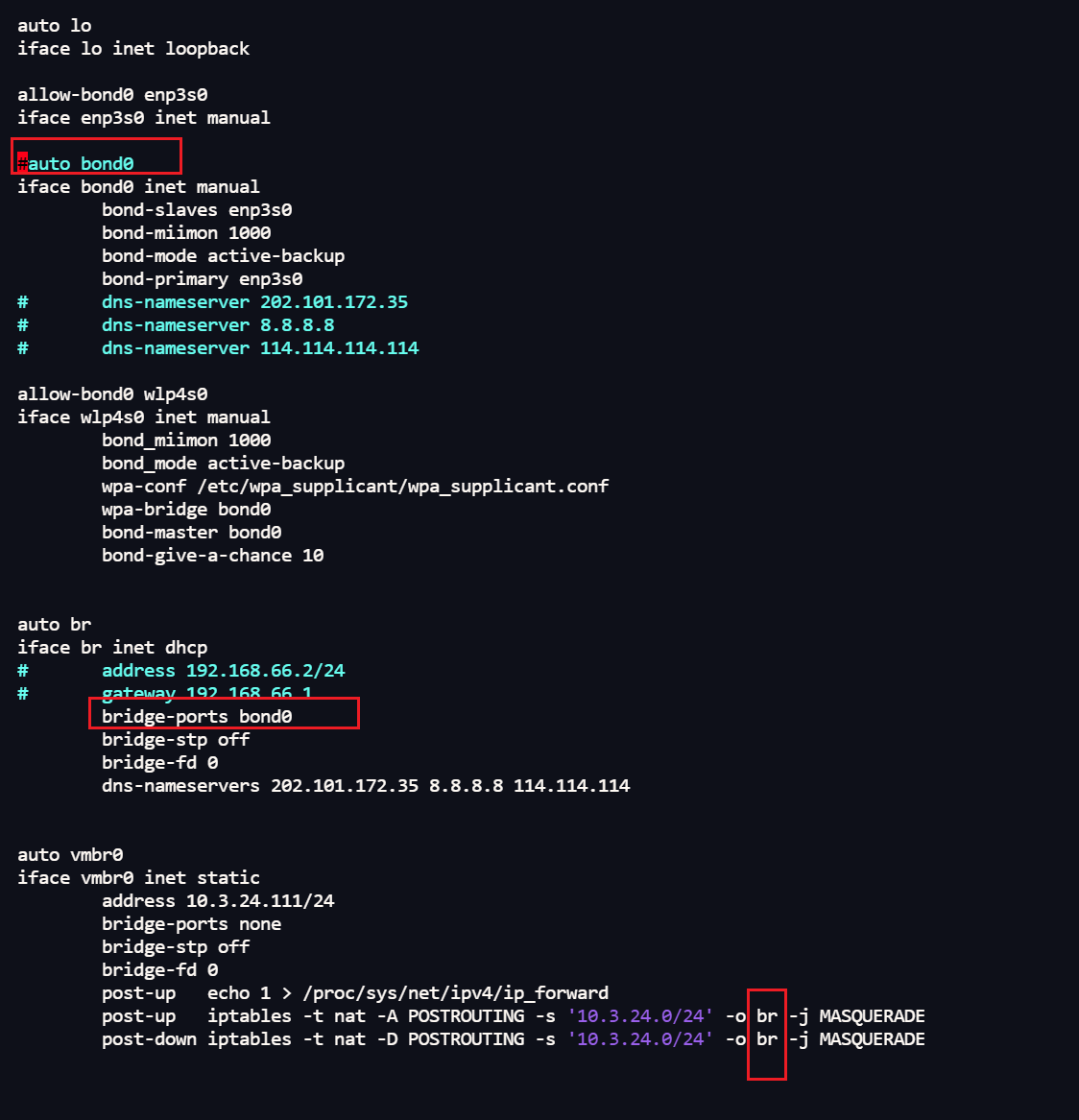
start the openwrt vm and modify ip in /etc/config/network
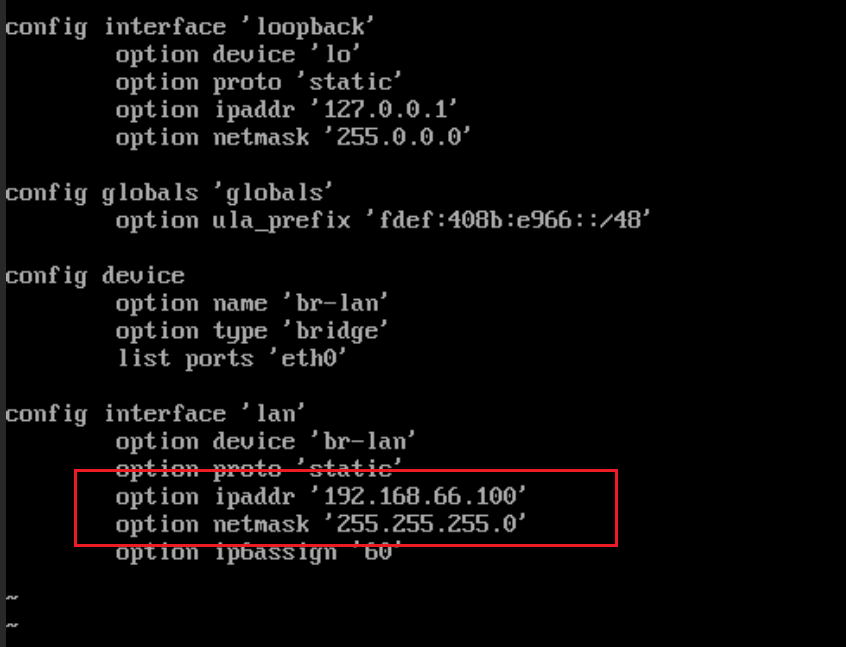
4.make openwrt use the bridge on bond0, so our laptop, ipad can be in the same network with openwrt.
proxmox web cannot detect what a bridge on a bond is
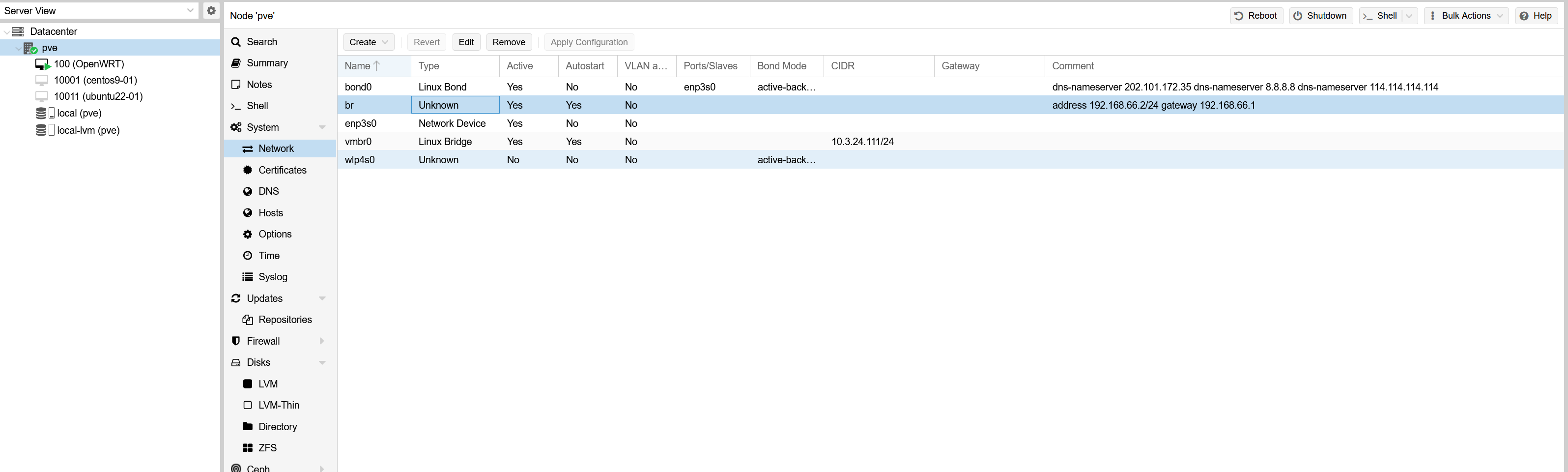
Add we cannot edit the network device of openwrt in proxmox web to switch the base device from vmbr0 to br0.
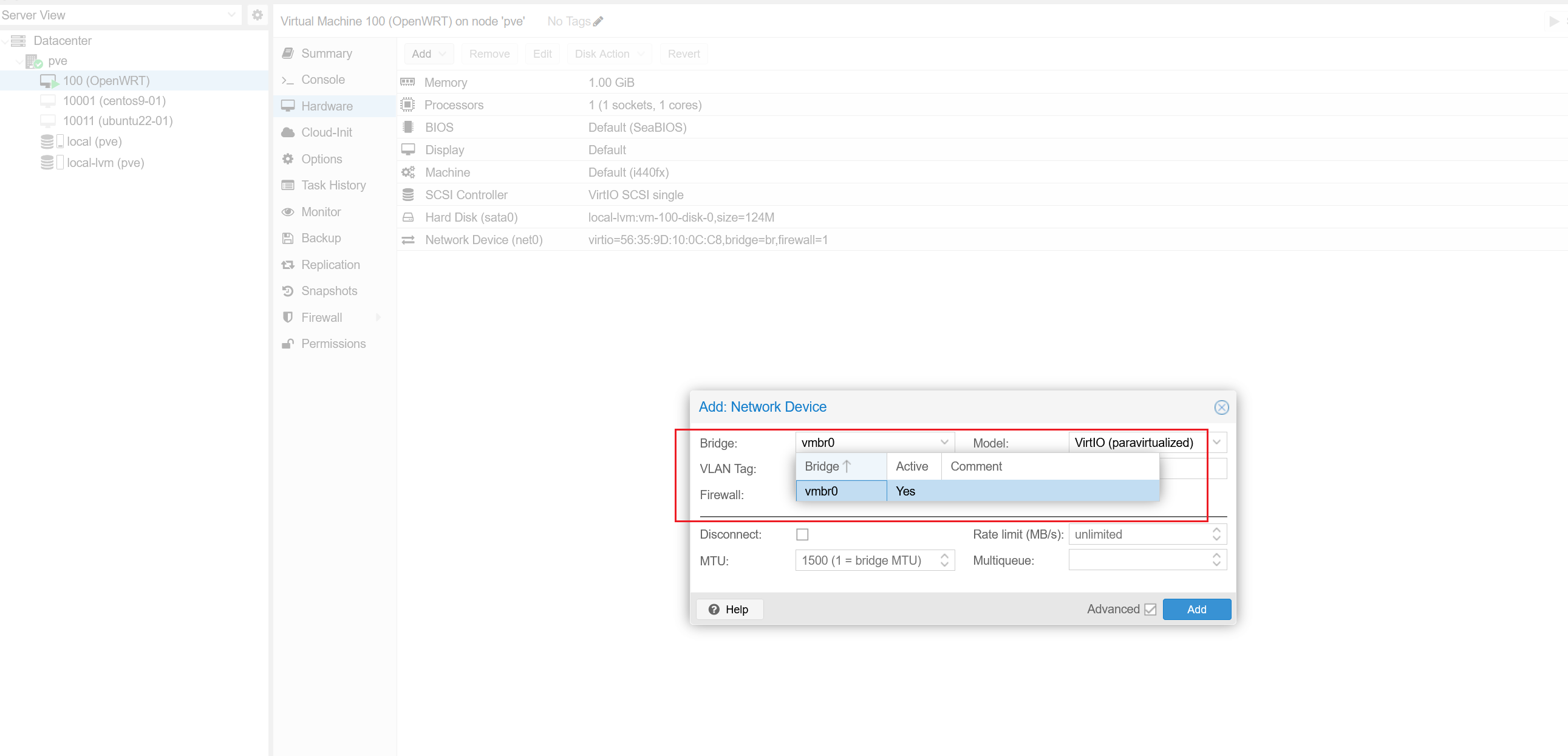
So we can only edit the opemwrt vm conf in pve shell
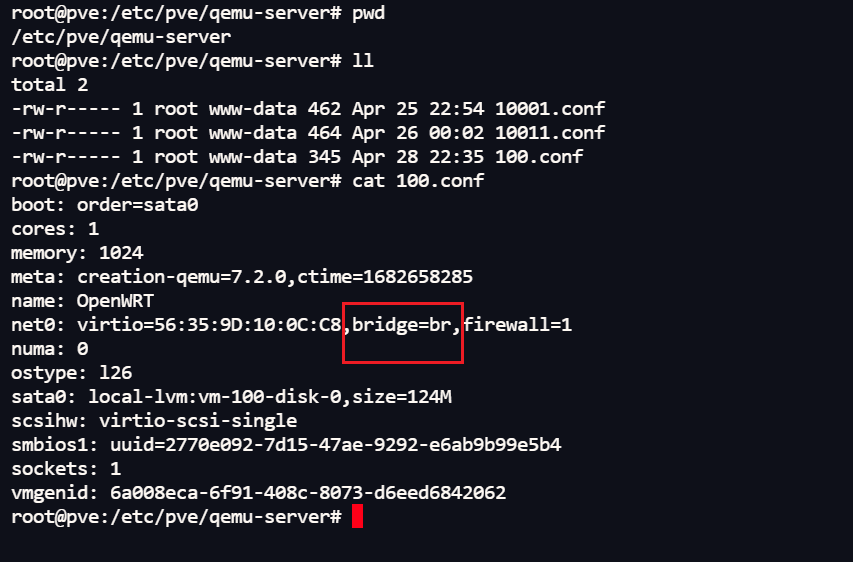
5.login openwrt
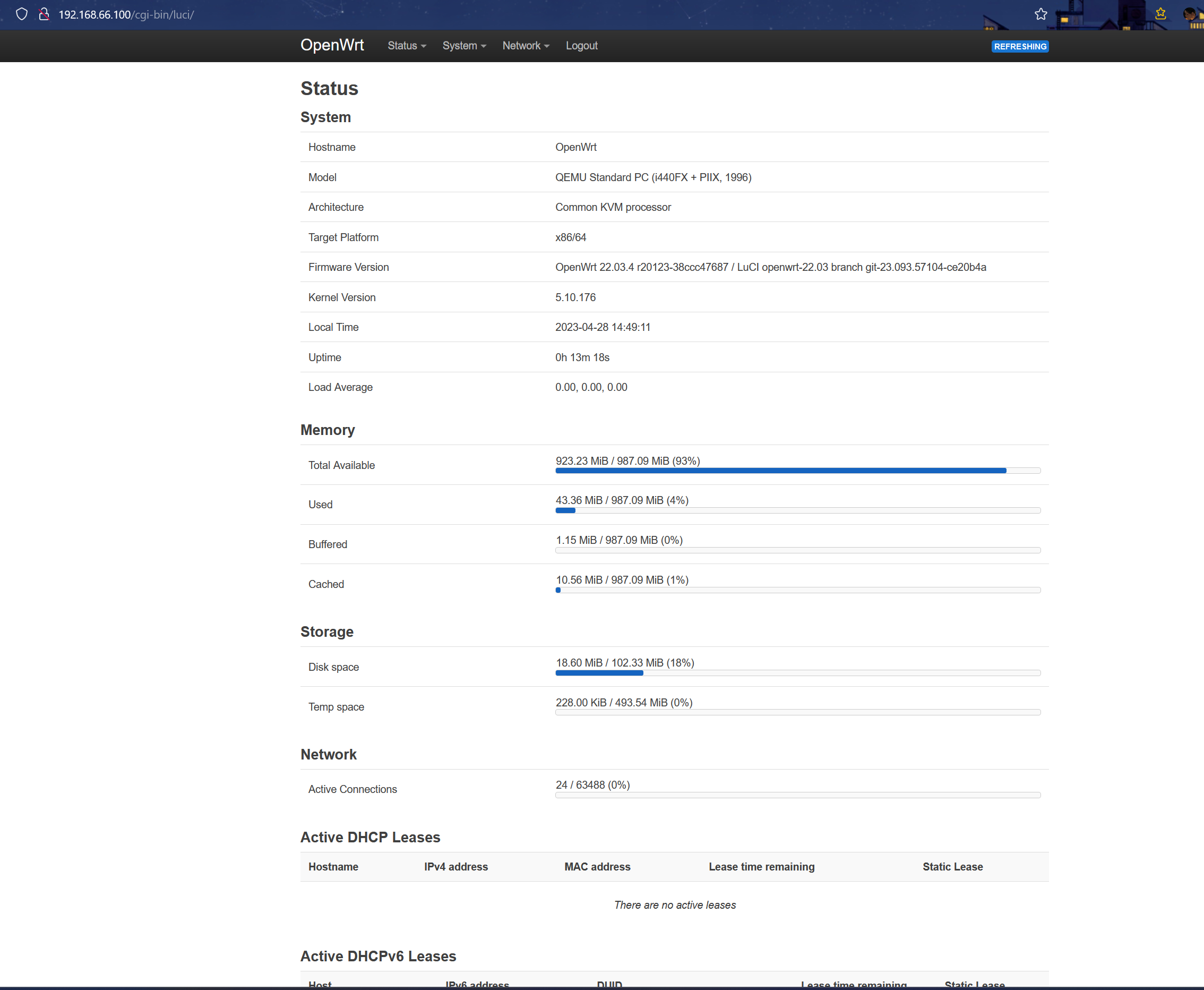
6.配置局域网域名解析
6.1 openwrt.lan访问
#dnsmasq
references:
https://openwrt.org/docs/guide-user/base-system/dhcp.dnsmasq
对于我们局域网内的服务,为了能在网页直接输入域名而非ip进入服务,我们可以利用openwrt和dnsmasq来进行静态域名和ip绑定
首先在openwrt的hosts文件指定局域网内部主机名
# 这里只用openwrt的服务举例
192.168.66.100 openwrt
然后在/etc/dnsmasq.conf中指定局域网内部域名后缀
默认情况下,Dnsmasq配置为将主机放入.lan域。
local=/lan/
domain=lan
对应dnsmasq其他指定域名的可以参考
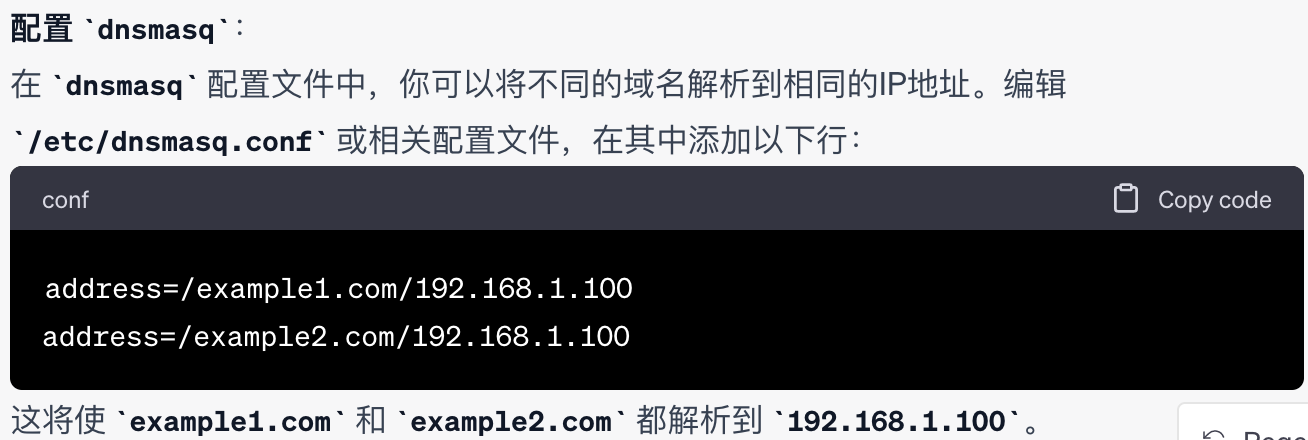
配置完之后可以直接重载dnsmasq
/etc/init.d/dnsmasq reload
然后我们直接网页访问openwrt.lan就可以直接访问我们192.168.66.100上的openwrt网页
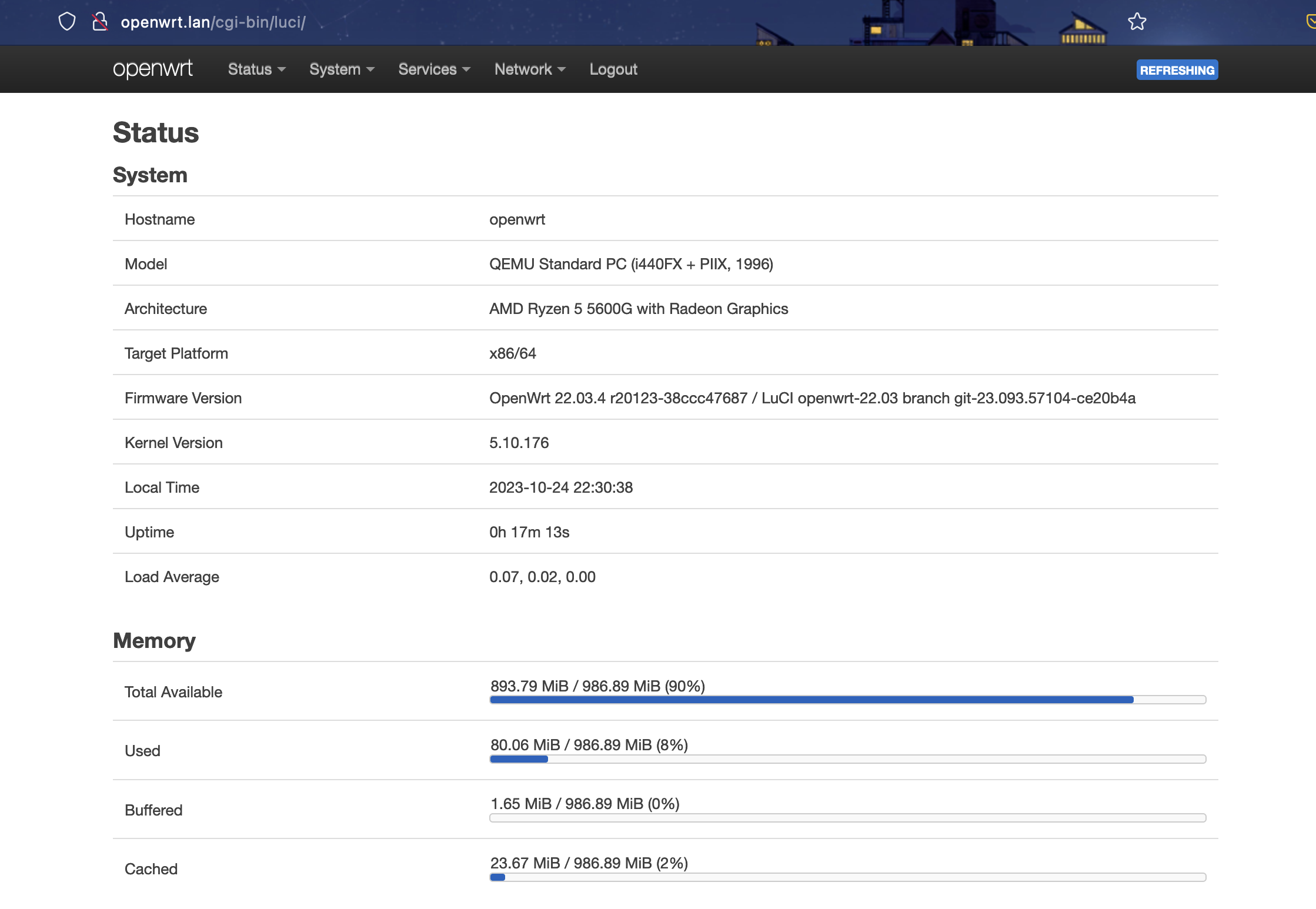
通过域名登录openwrt然后登录openclash服务,如何想要打开openclash的yacd面板的话需要输入secret(直接使用ip的话可以不用secret)
如下图我们可以看到登录dashboard的地址由external-controller指定
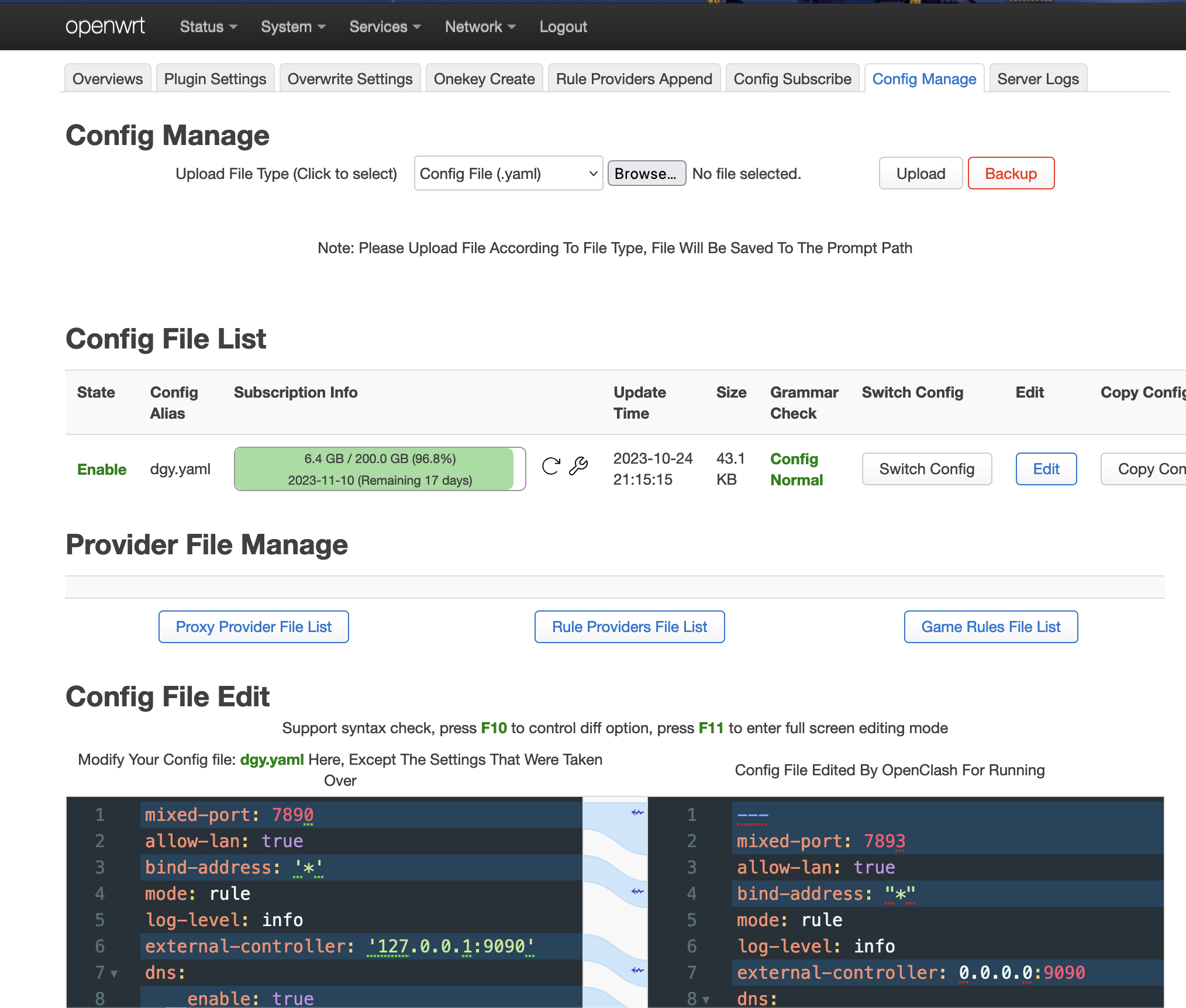
如果使用域名登录的话,需要add对应的ip:端口,然后填写secret登录
secret可在openclash查看
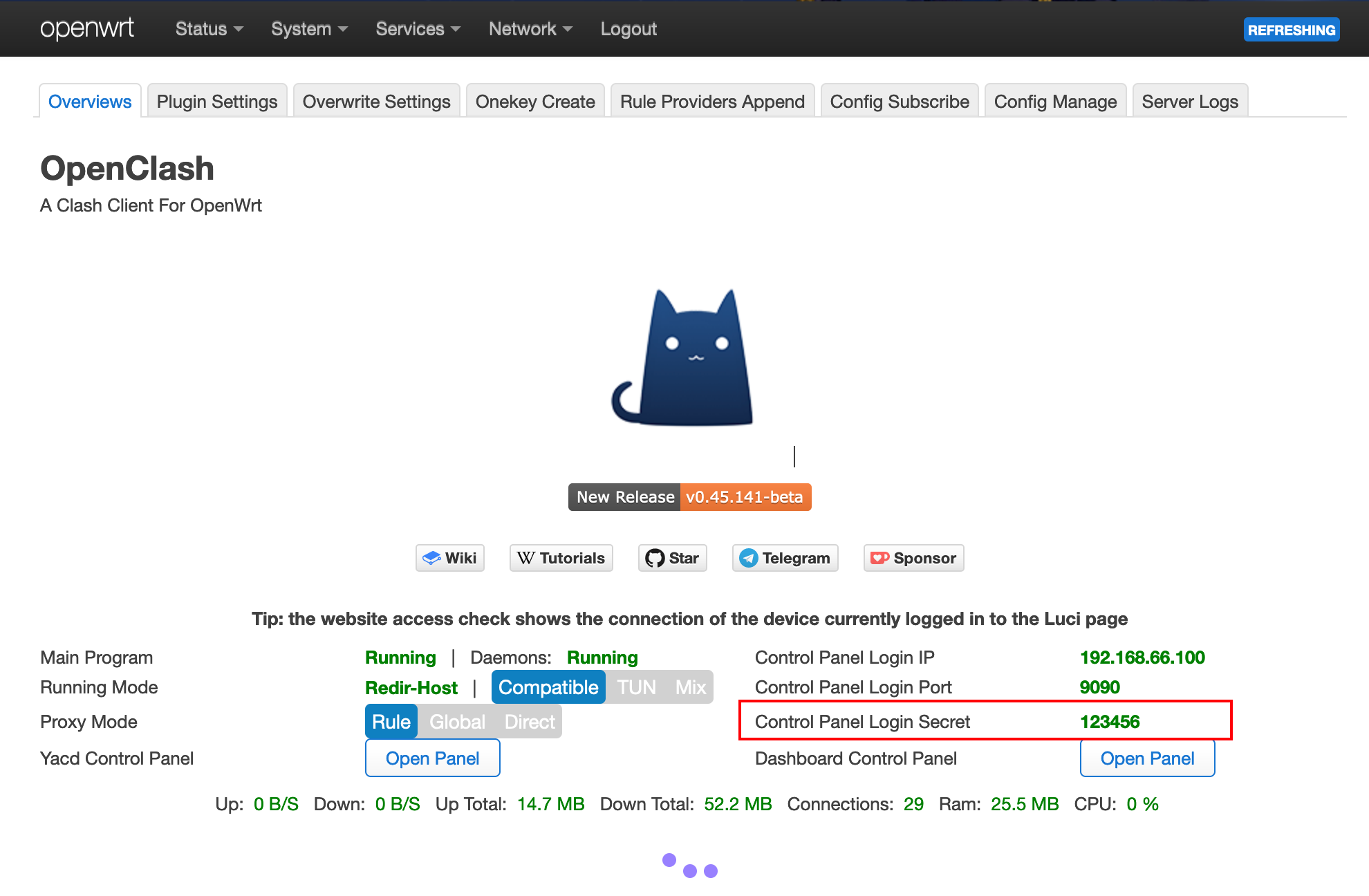
这里的密钥可以在Config Magager里面的yaml文件的secret字段进行配置
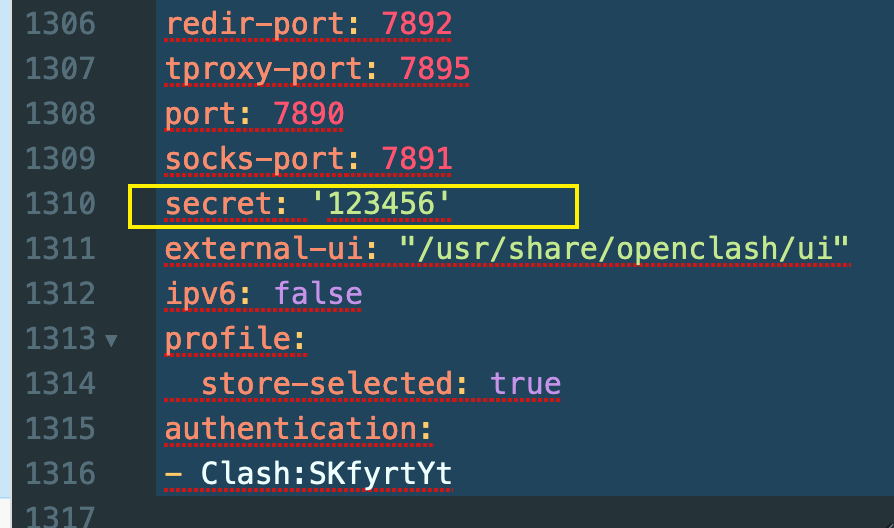
我在一个lxc内部署了很多的容器,有calibre,个人多媒体中心,每个容器都有对应一个网页服务,且端口不是一样的,但是所在的ip都是这个lxc分配的ip,为了在浏览器登录的时候不需要输入domain:port的方式登录具体的服务,尝试使用不同的domain映射到同一个ip上的不同的端口
关于实现这个功能,牵涉到reverse proxy:
url: https://forum.openwrt.org/t/using-domain-name-instead-of-ip-port/158811/18
title: "Using domain name instead of ip:port"
description: "lighttpd documentation As others have noted, you need to configure DNS for domain names. If you configure DNS with myrouter.com 192.168.10.1 mycloud.com 192.168.10.1 then you can configure lighttpd to respond to them separately $SERVER[\"socket\"] == \":80\" { $HTTP[\"host\"] == \"mycloud.com\" { ... } #else { # ... #} } $SERVER[\"socket\"] == \":81\" { $HTTP[\"host\"] == \"myrouter.com\" { ... } #else { # ... #} } lighttpd will still be l..."
host: forum.openwrt.org
favicon: https://forum.openwrt.org/uploads/default/optimized/3X/0/b/0be226be0af76ed16c229fa402d72b8a7f7266d5_2_32x32.png
image: https://forum.openwrt.org/uploads/default/original/3X/2/9/2965b316403db302c535cae40139e8c49bbad6e3.png
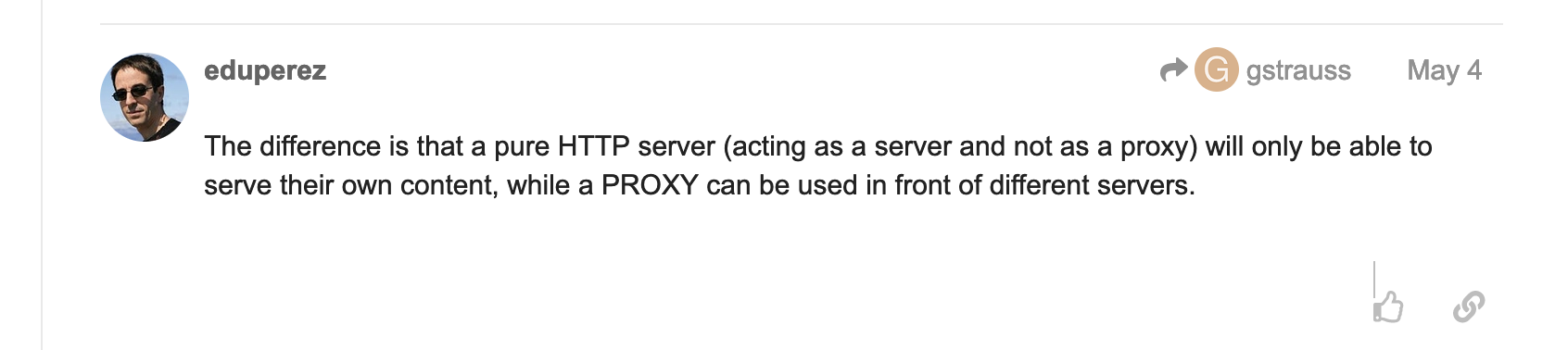
6.2 lxc上多个service通过反向代理配置域名访问
openwrt的磁盘是从之前的img文件导入制备的,空间只有124M,我们这里先将openwrt对应的lvm进行扩容,以备后面使用
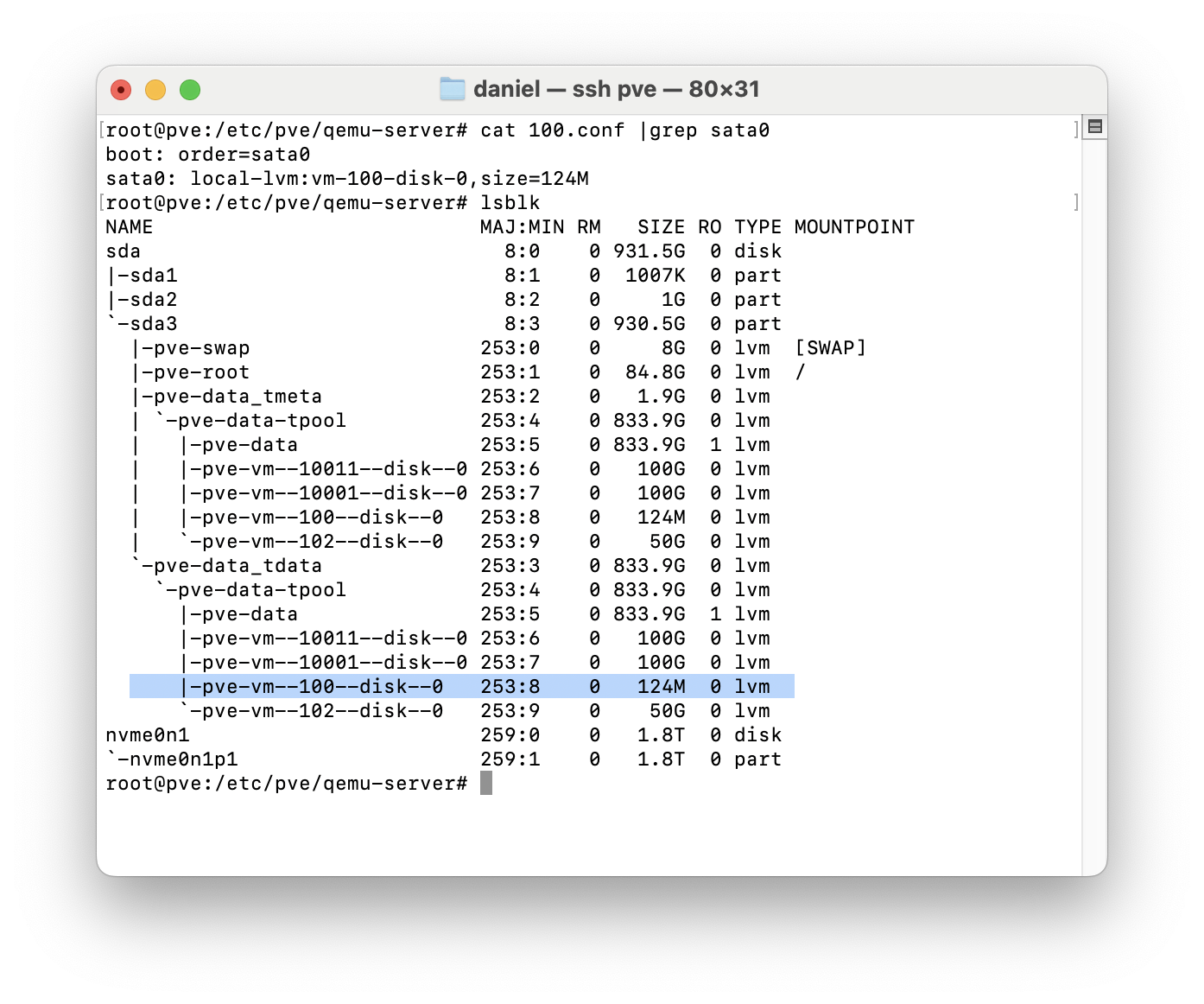
首先openwrt需要下载haproxy, openwrt下载软件前需要先更新available list,因为这些可下载包都存在memory中,reboot之后想要在网页看到需要先update
opkg update
opkg list|grep haproxy
opkg install haproxy
/etc/init.d/haproxy status
Deploy Clash in OpenWRT
1.config dns and region
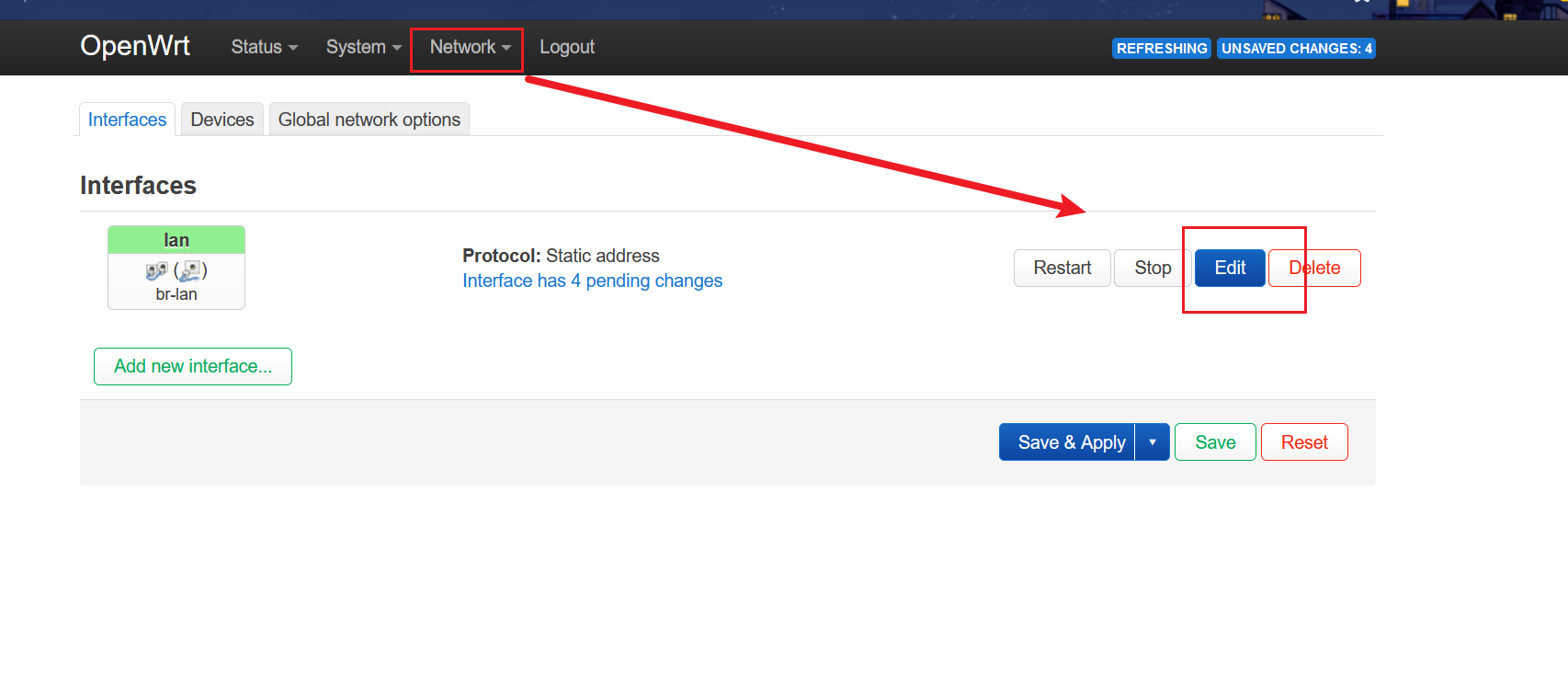
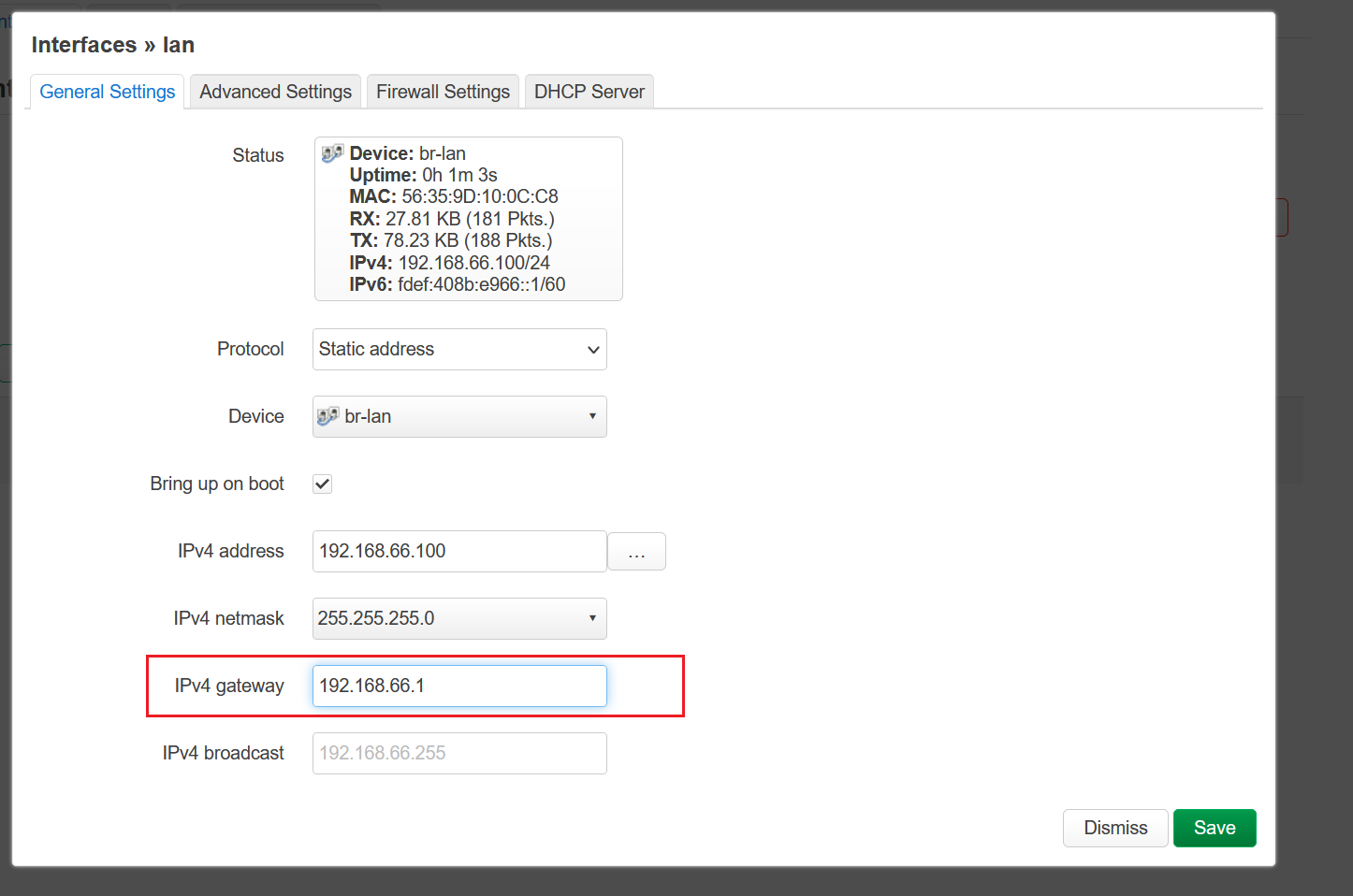
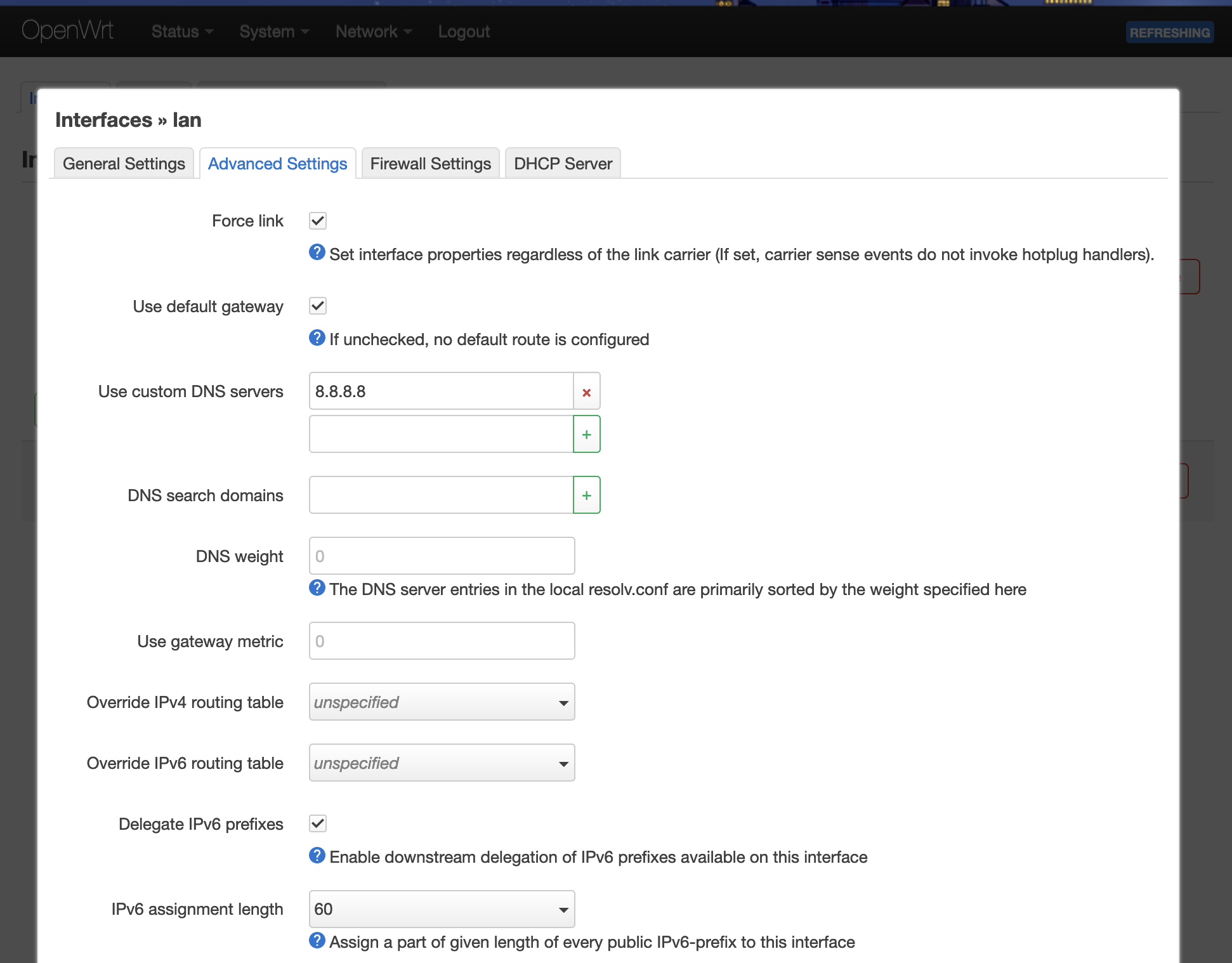
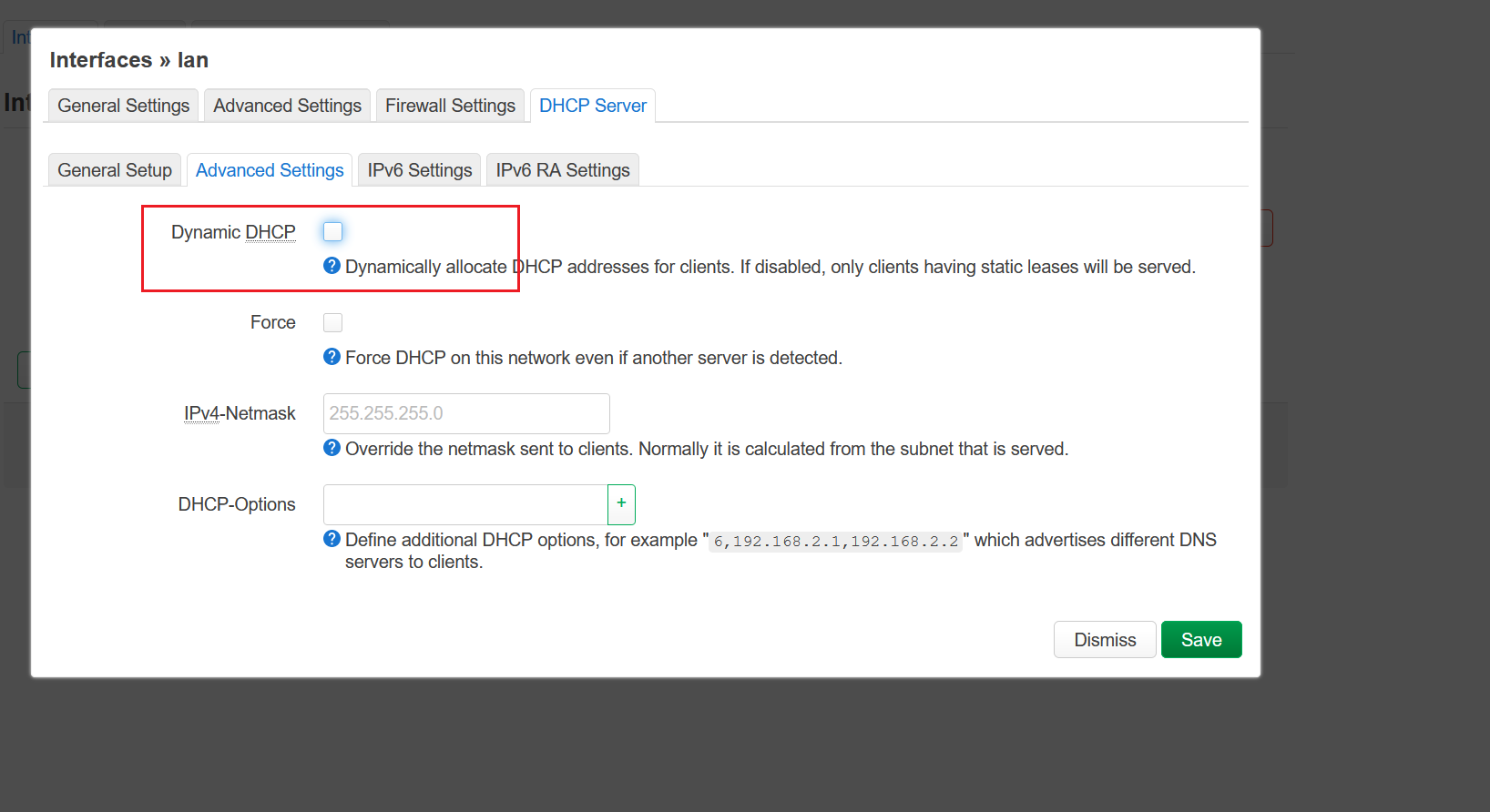
apply the change
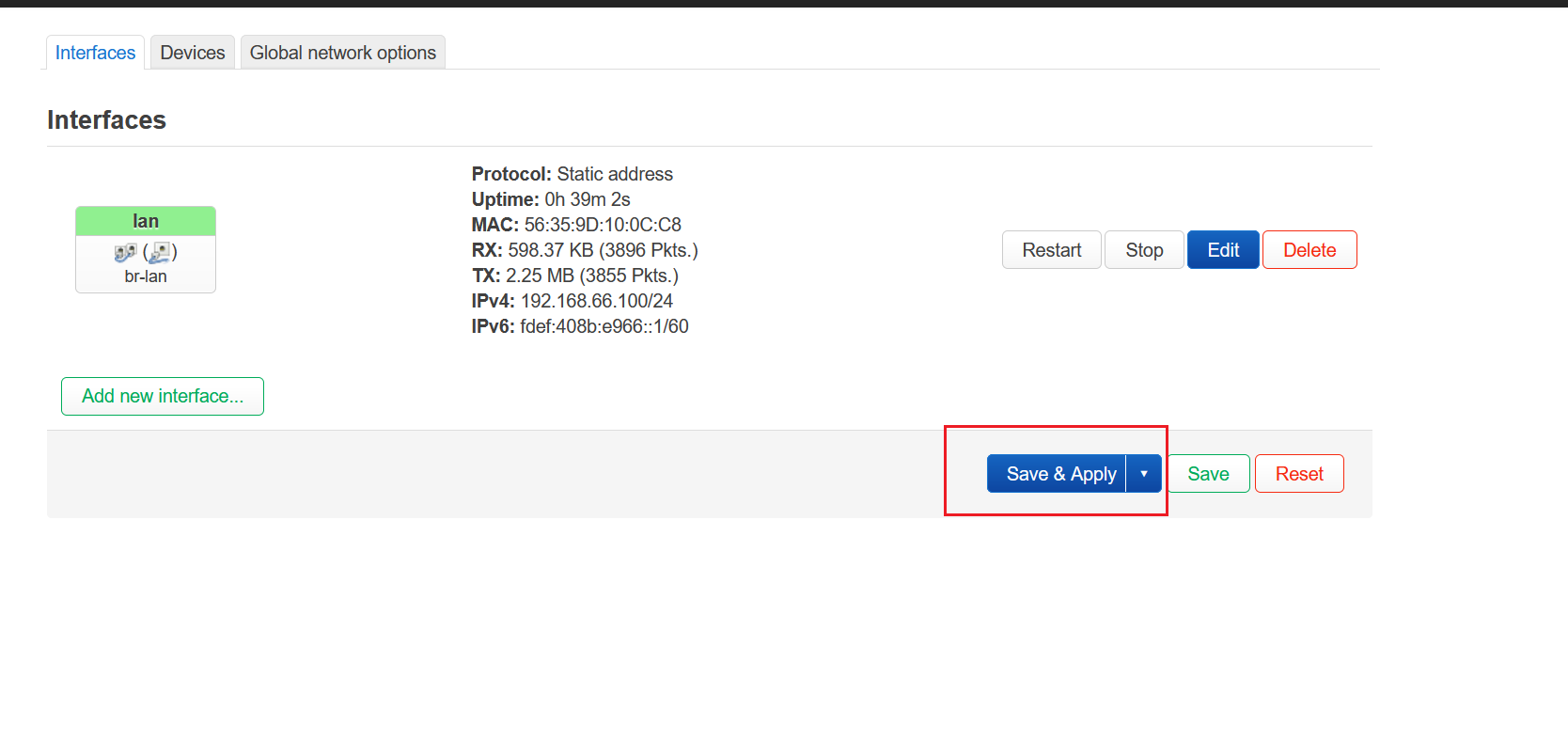
check change in openwrt shell
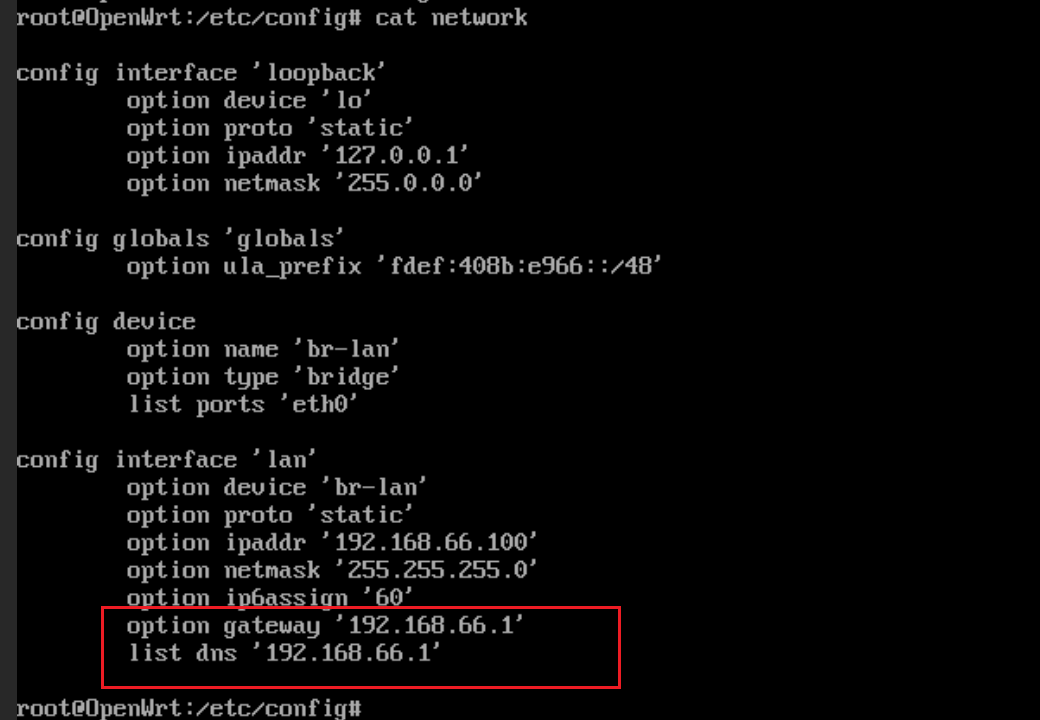
now we can ping baidu.com in the openwrt shell
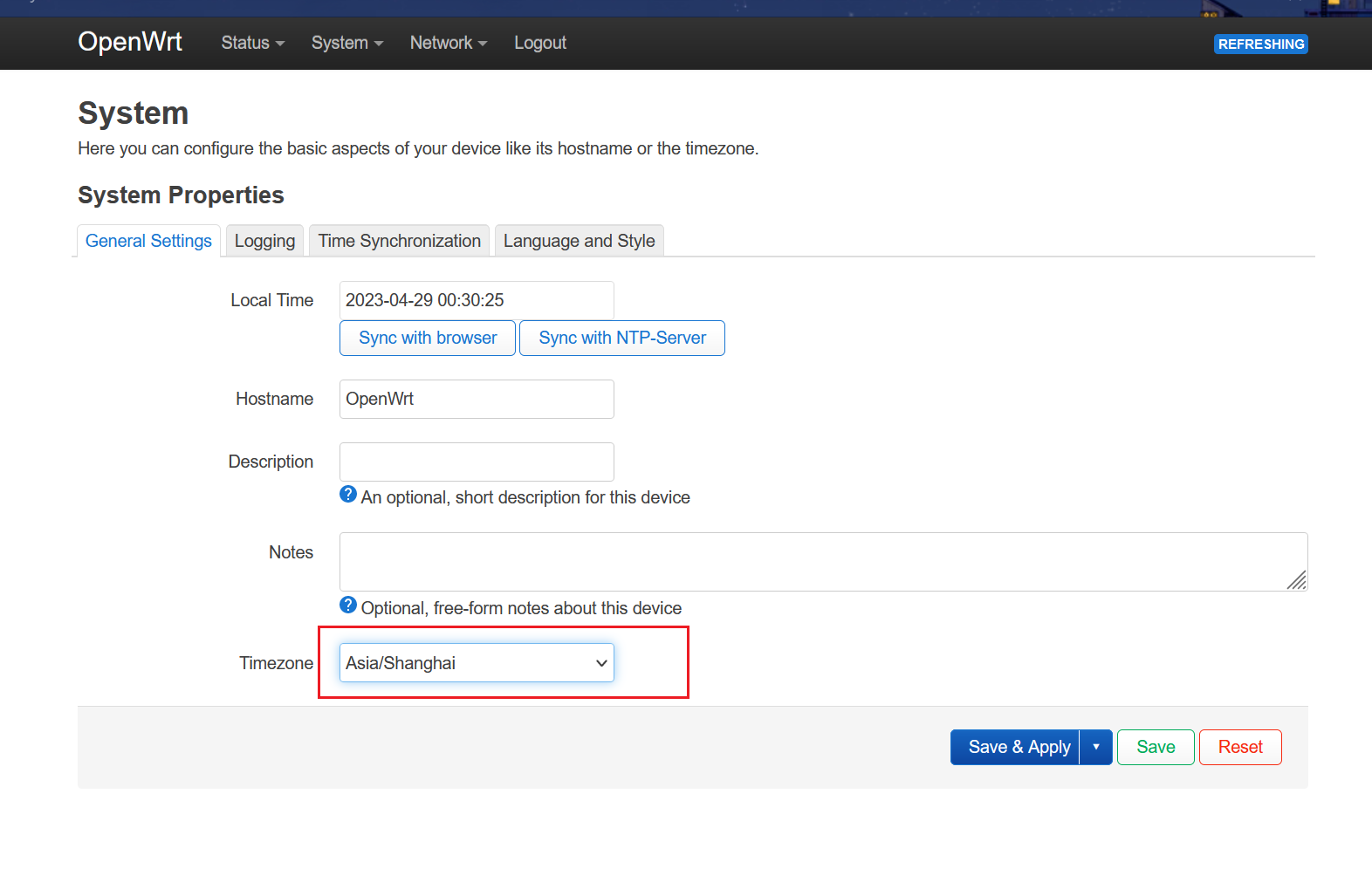
2.download clash
openclash依赖dnsmasq-full,默认的openwrt镜像内已经包含dnsmasq,我们需要先remove dnsmasq防止冲突
open clash for openwrt
after install openclash, reboot
add clash subcription
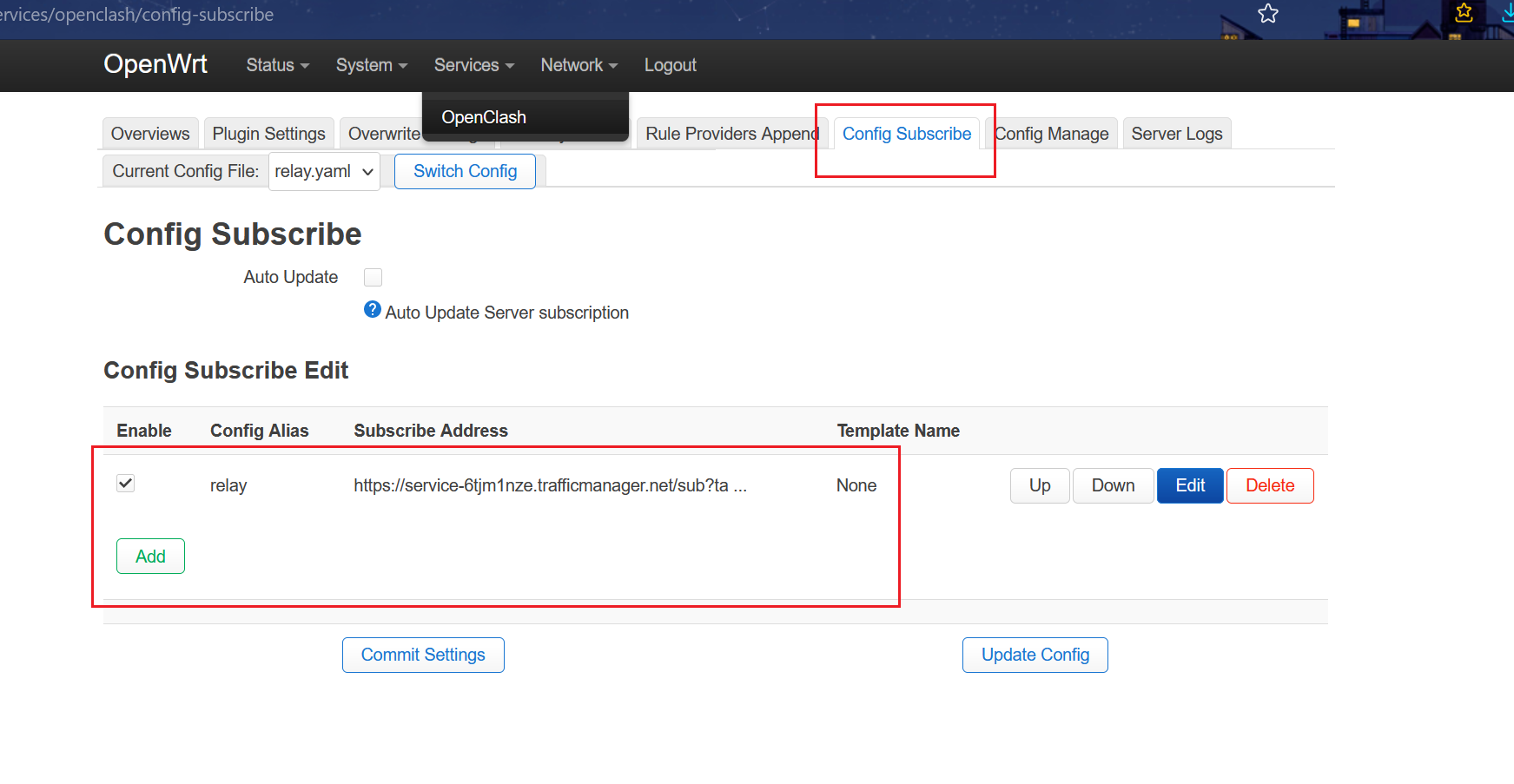
3.config end device
config the client device network: make sure gateway and dns is the ip of openWRT
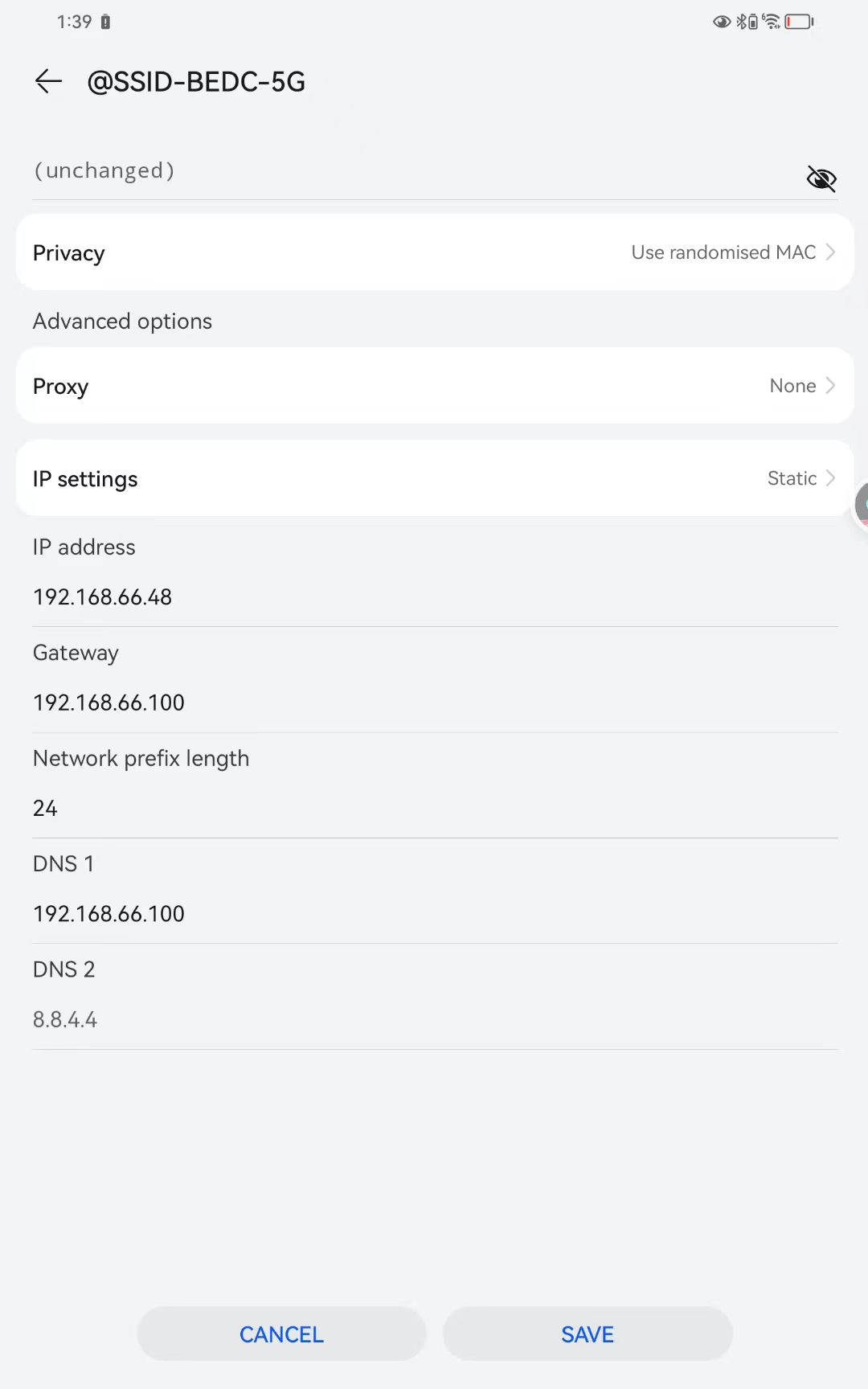
二、 Deploy OpenWRT in NRadio 5G CPE
openclash core