openclash配置说明
https://github.com/Aethersailor/Custom_OpenClash_Rules?tab=readme-ov-file
1.域名指定使用节点
As I wanna use new bing's chat AI in clash rule mode(it work in clash global mode), I need to overwrite clash default rule mode to make bing.com does not go to cn.bing.com.
go to openclash and download clash rule file
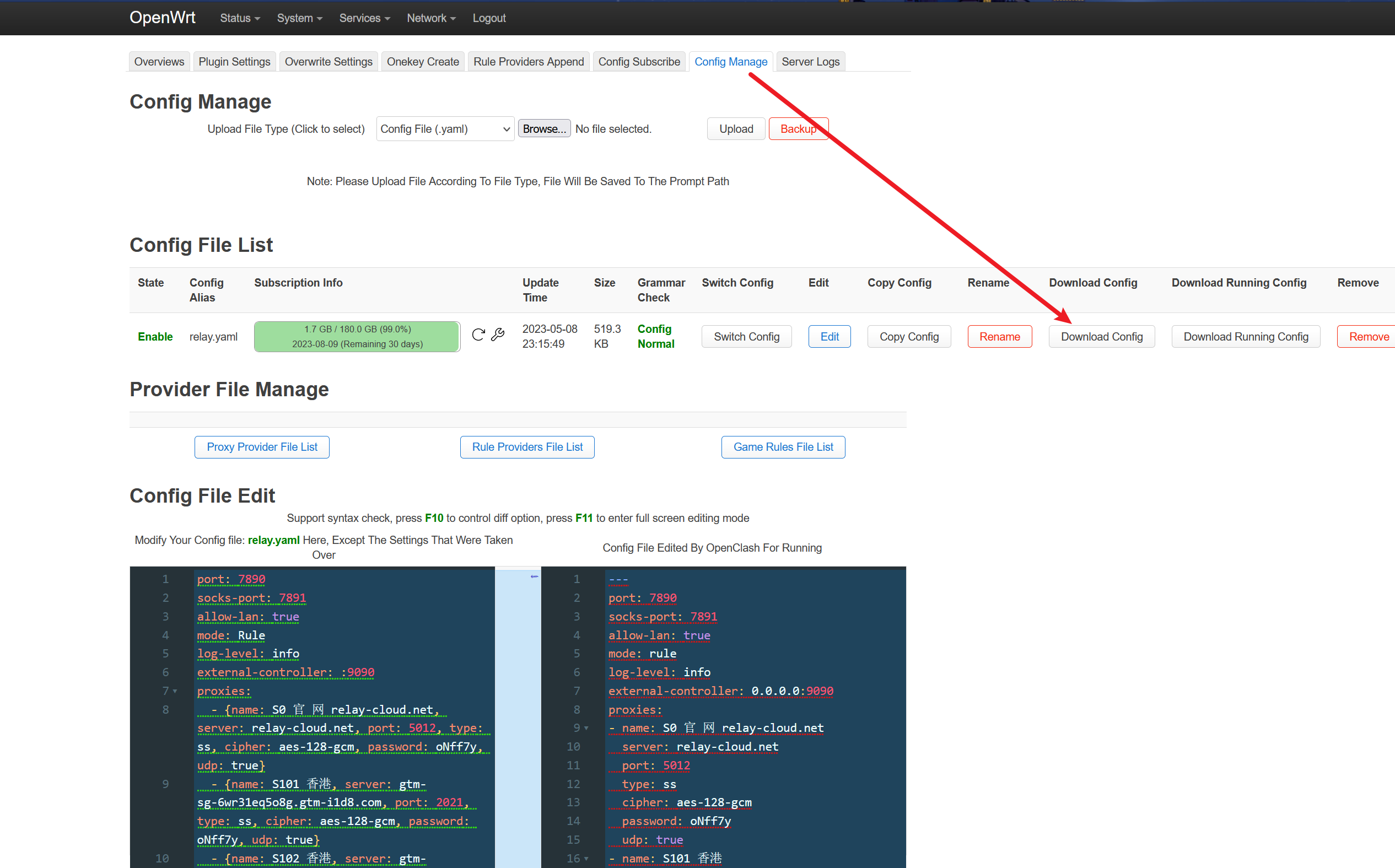
we can see all the aviable proxy node
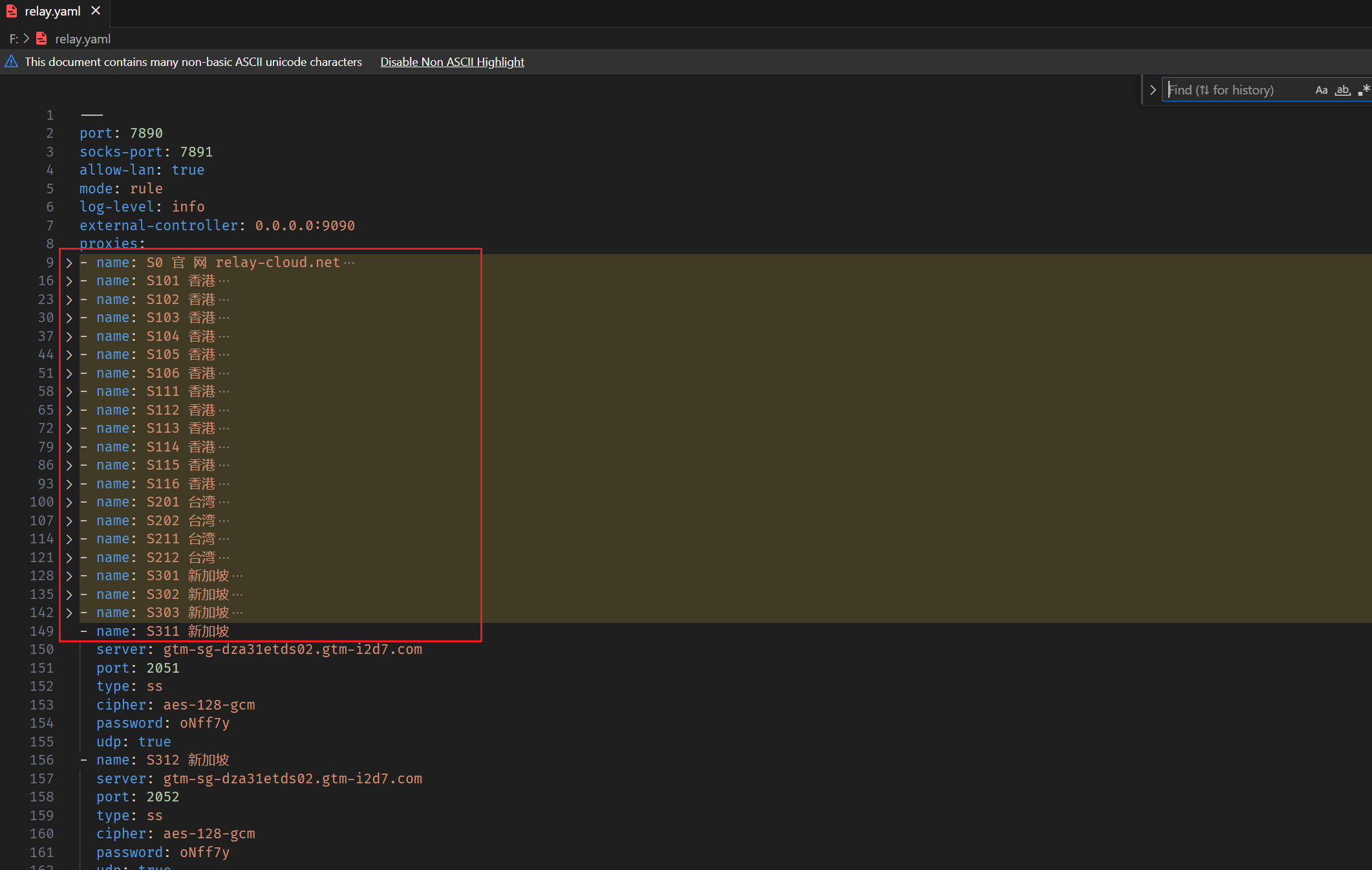
use one node where bing is not blocked
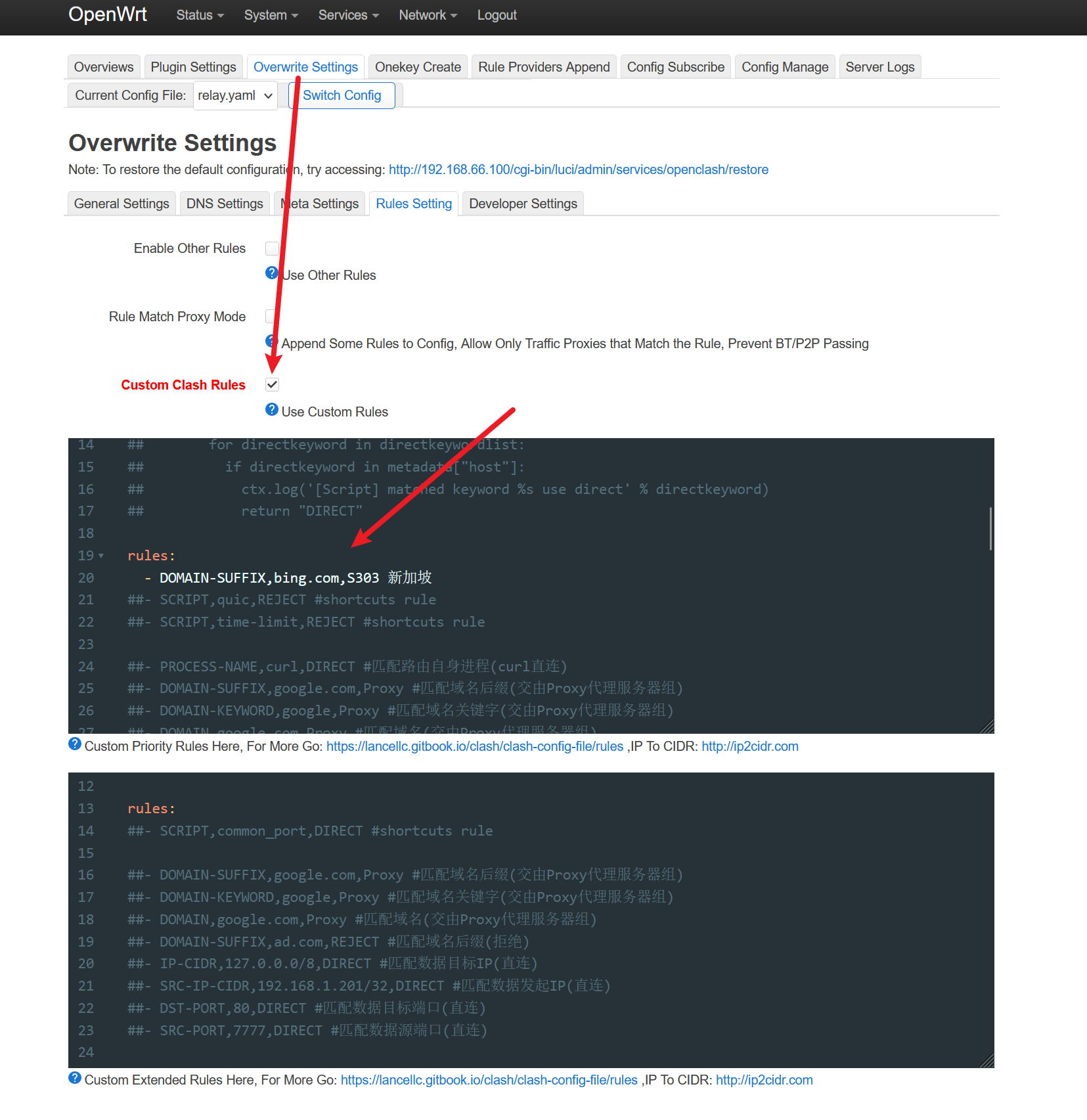
click apply setting.
now go into clash yacd web and check if the new rule is working
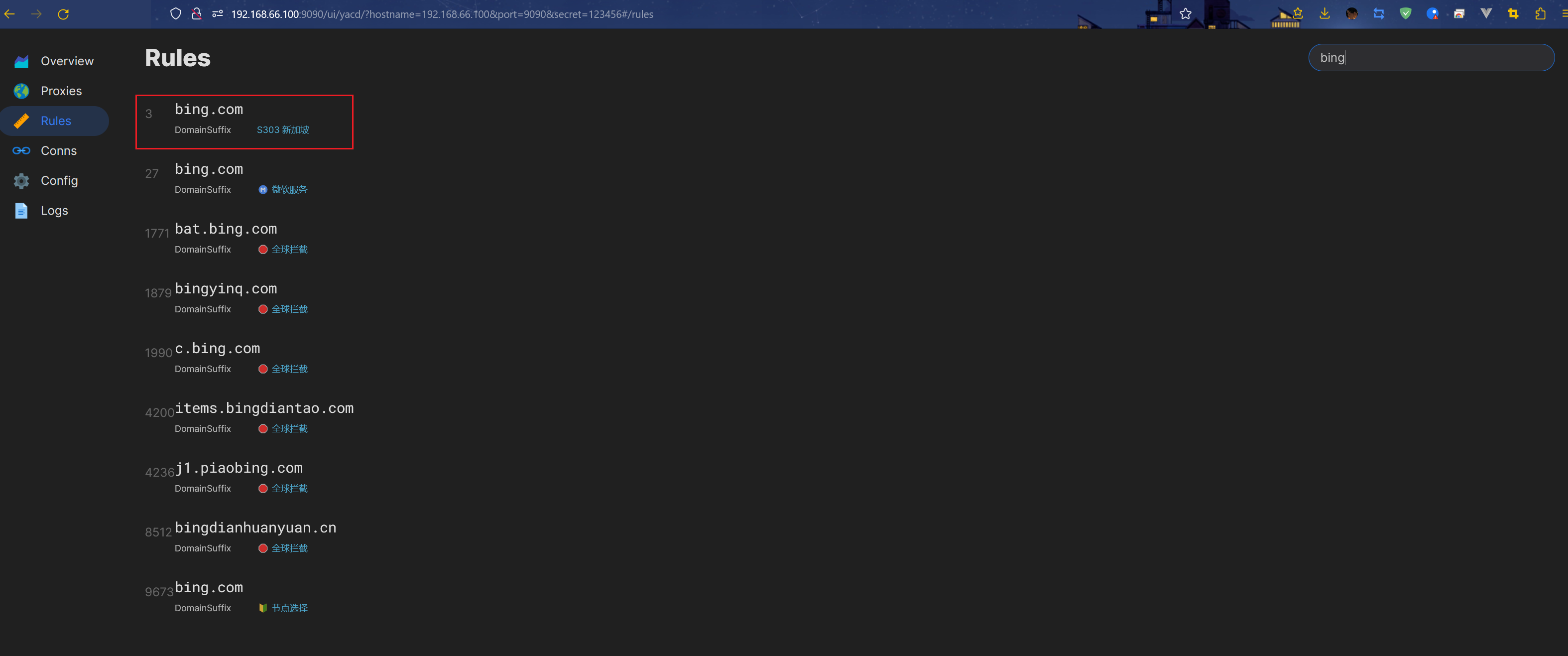
now I can use bing's chat AI

2.域名不走代理
#dns
连上开启openclash的路由器wifi之后bilibili没法登录,可能是使用了错误代理之类导致的,在openclash的config manger设置界面可以添加一个rule,将域名包含bilibili.com的都直接走DIRECT,即不走代理

如果以上设置不生效,fake-ip-filter中加入b站相关域名,来设置这些域名不走fake ip模式
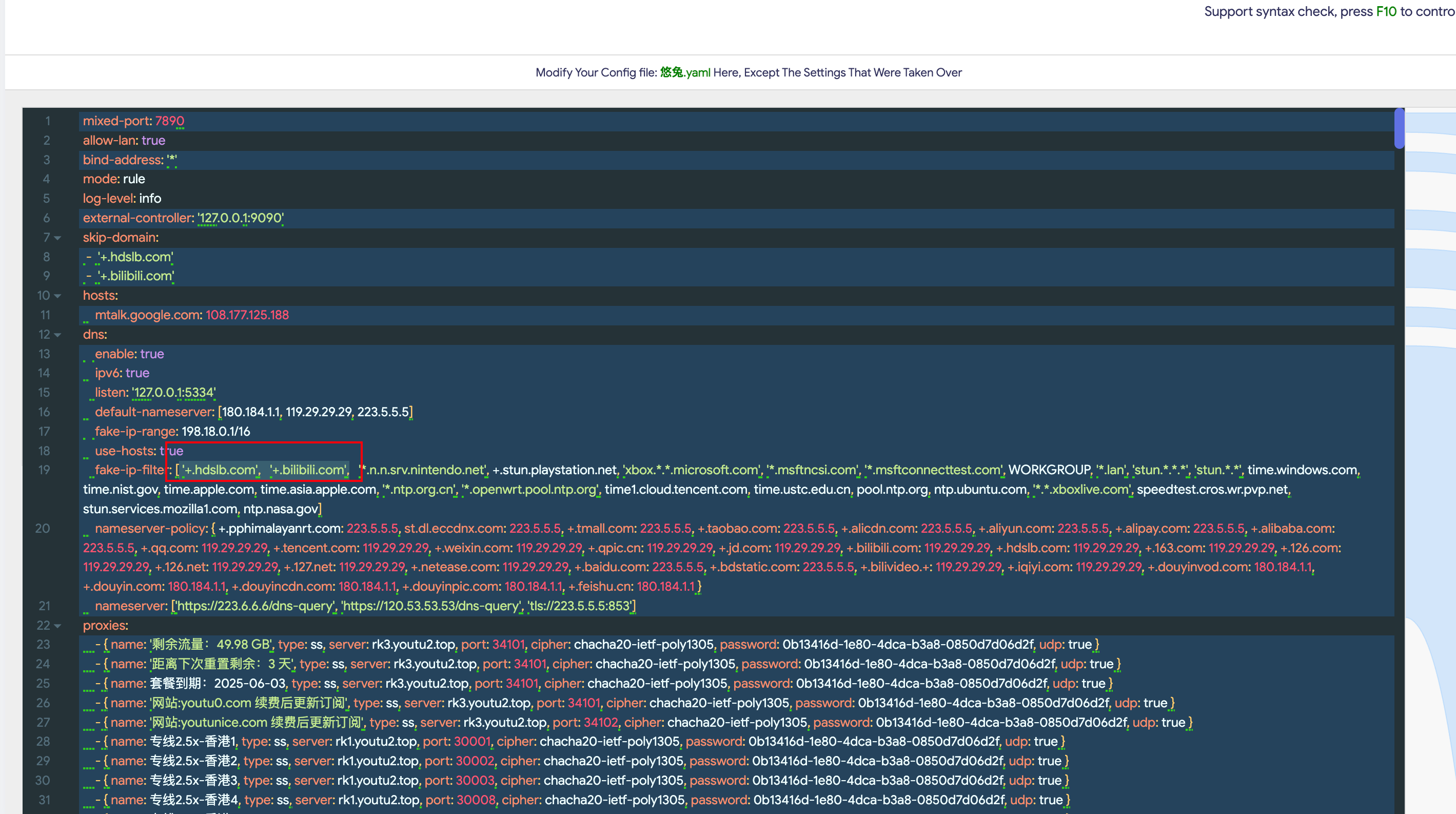
注意看上面的nameserver-policy主要是为特定域名设置推荐的DNS服务器
• 阿里系域名(tmall.com、taobao.com、alipay.com 等)使用 阿里 DNS(223.5.5.5)。
• 腾讯系域名(qq.com、tencent.com、weixin.com)使用 DNSPod DNS(119.29.29.29)。
• 百度 相关域名使用 阿里 DNS(223.5.5.5)。
• B 站(bilivideo.+)、爱奇艺(iqiyi.com) 走 腾讯 DNS(119.29.29.29)。
• 抖音(douyin.com、douyincdn.com) 走 专用 DNS 180.184.1.1。
• 飞书(feishu.cn) 走 180.184.1.1。