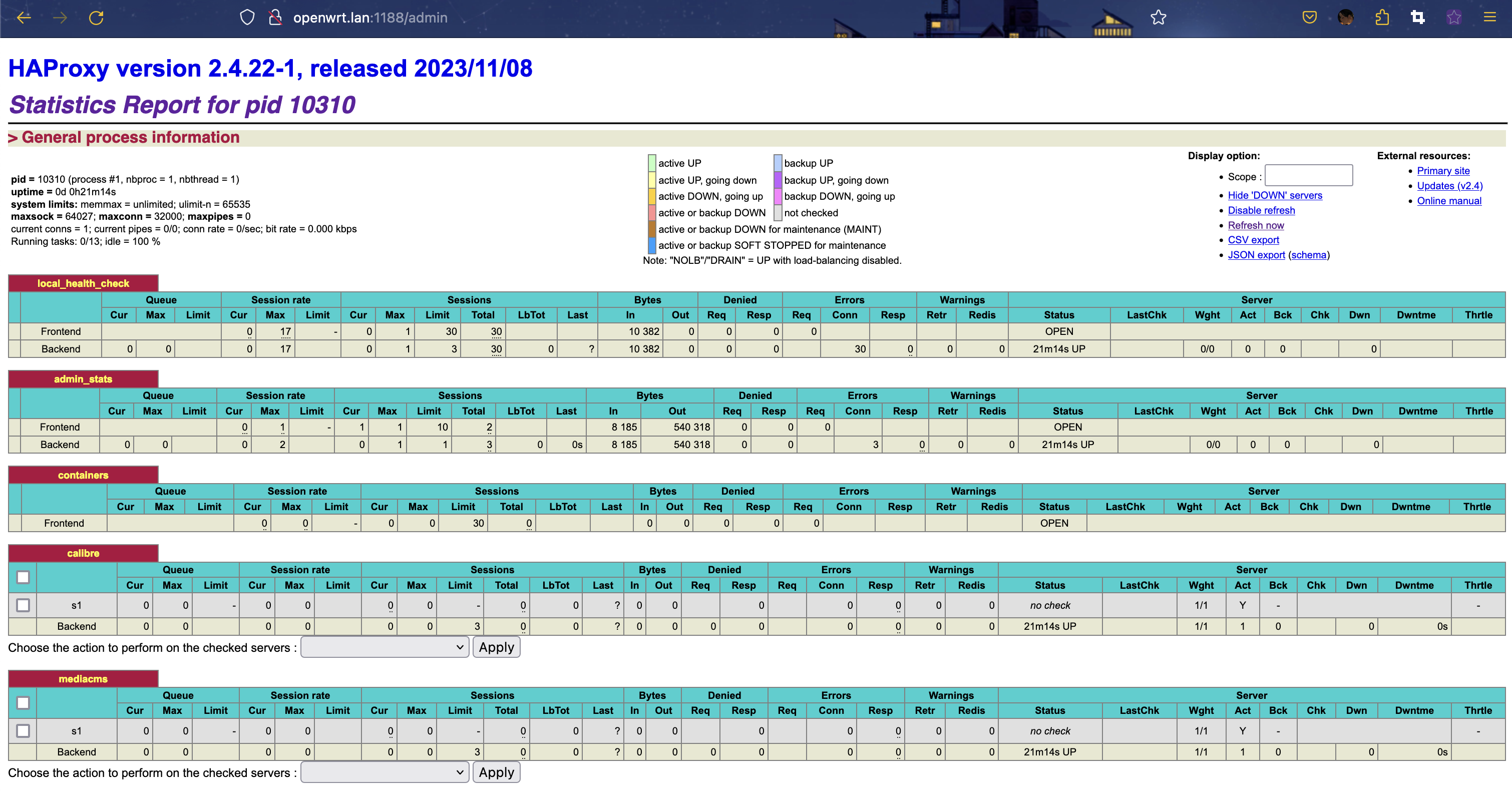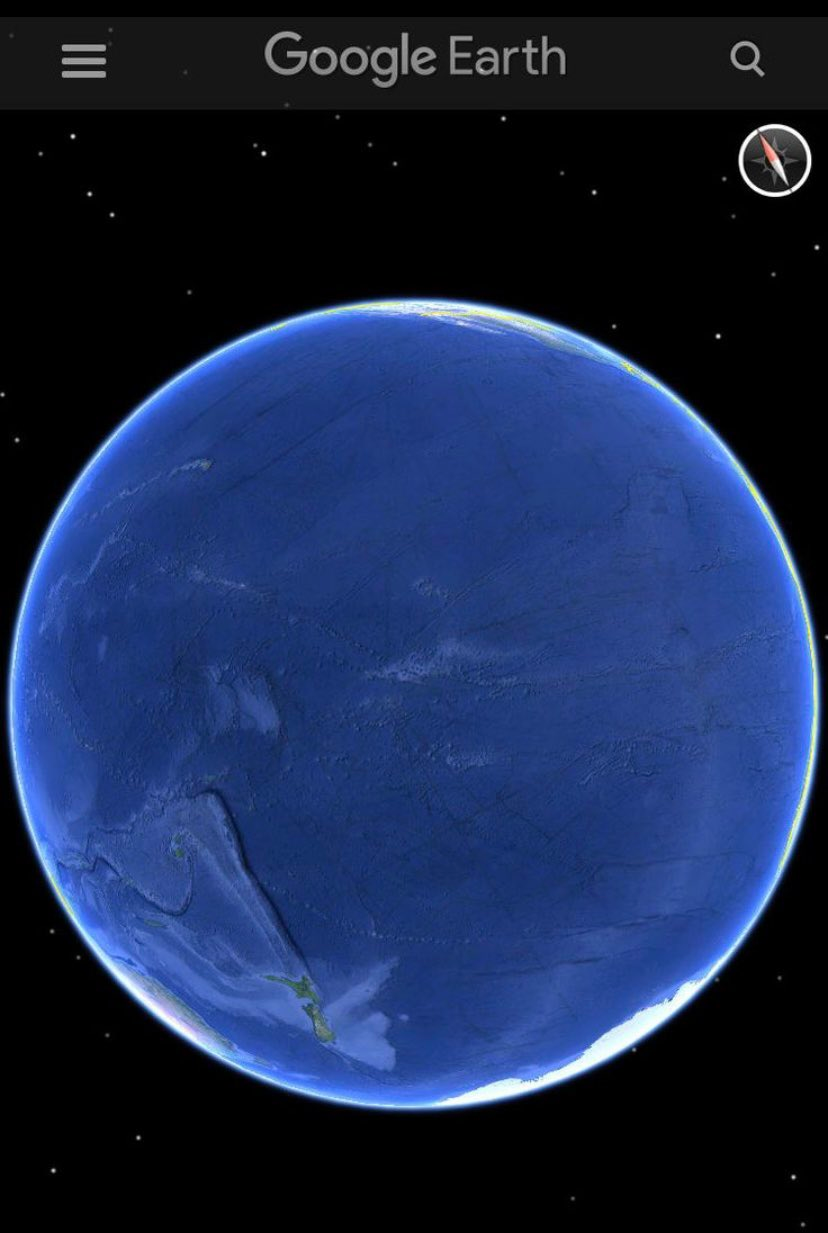haproxy
dns加上haproxy主要流程
对于客户端浏览器输入的域名最终需要经过openwrt(我们设置的gateway和dns服务器),openwrt中的dnsmasq(openclash的角色?是否冲突)服务会进行解析域名,这里通信使用的是默认的dns端口53,我们需要dnsmasq先将这些域名都统一解析到我们的reverse proxy服务器上,也就是安装好haproxy的服务器上,然后在haproxy的规则再对于这些域名进行分流到指定的后端服务器的后端服务上(后端服务器ip:服务监听端口)
openclash配置之后客户端的gateway设置成openclash的机器就行,dns不需要设置成为openclash机器ip?
haproxy配置参考
# Example configuration file for HAProxy 2.0, refer to the url below for
# a full documentation and examples for configuration:
# https://cbonte.github.io/haproxy-dconv/2.0/configuration.html
# Global parameters
global
# Log events to a remote syslog server at given address using the
# specified facility and verbosity level. Multiple log options
# are allowed.
#log 10.0.0.1 daemon info
# Specifiy the maximum number of allowed connections.
maxconn 32000
# Raise the ulimit for the maximum allowed number of open socket
# descriptors per process. This is usually at least twice the
# number of allowed connections (maxconn * 2 + nb_servers + 1) .
ulimit-n 65535
# Drop privileges (setuid, setgid), default is "root" on OpenWrt.
uid 0
gid 0
# Perform chroot into the specified directory.
#chroot /var/run/haproxy/
# Daemonize on startup
daemon
nosplice
# Enable debugging
#debug
# Spawn given number of processes and distribute load among them,
# used for multi-core environments or to circumvent per-process
# limits like number of open file descriptors. Default is 1.
#nbproc 2
# Default parameters
defaults
# Default timeouts
timeout connect 5000ms
timeout client 50000ms
timeout server 50000ms
timeout http-keep-alive 10s
maxconn 30
# Special health check listener for integration with external load
# balancers.
listen local_health_check
# Listen on port 60000
bind :60000
# This is a health check
#mode health
http-request return status 200
# Enable HTTP-style responses: "HTTP/1.0 200 OK"
# else just print "OK".
option httpchk
listen admin_stats
stats enable
bind :1188
mode http
option httplog
log global
maxconn 10
stats refresh 5s
stats uri /admin
stats realm haproxy
stats auth admin:admin
stats admin if TRUE
frontend containers
bind :81 transparent
timeout client 30s
mode http
acl calibre hdr(host) -i calibre.lan
acl mediacms hdr(host) -i mediacms.lan
use_backend calibre if calibre
use_backend mediacms if mediacms
default_backend mediacms
backend calibre
mode http
option httpchk
timeout connect 5000
timeout server 30s
server s1 192.168.66.11:8083 weight 1 rise 2 fall 3
backend mediacms
mode http
option httpchk
timeout connect 5000
timeout server 3s
server s1 192.168.66.11:80 weight 1 rise 2 fall 3
haproxy配置完reload之后可以使用自带的命令进行检测配置是否valid
service haproxy check
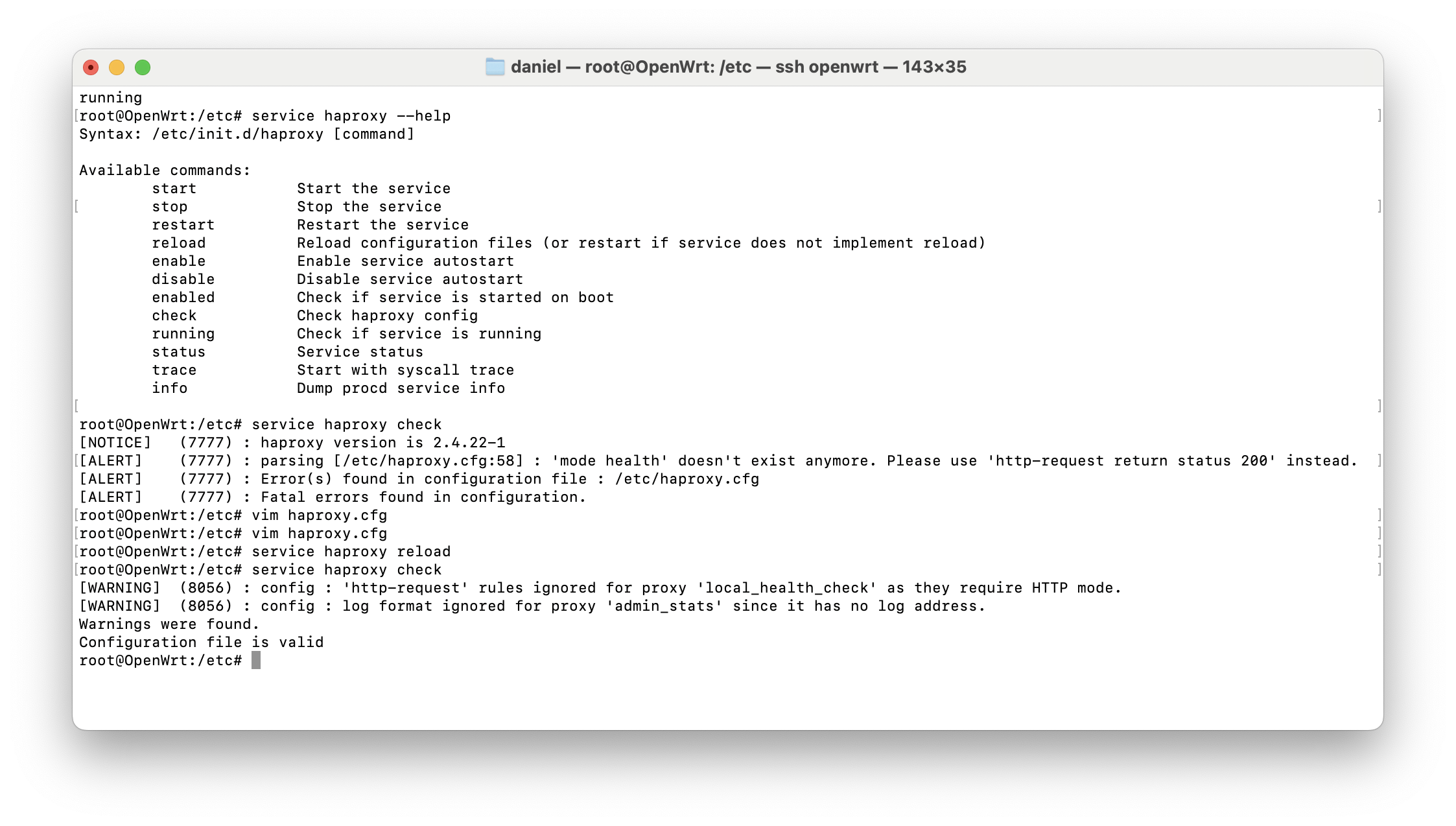
成功访问haproxy统计页面