calibre-web
#docker
calibre-web is self-host library which can help organize you books.
1. Set up calibre-web using docker compose
create a calibre-web.yml file in folder /opt/containers/calibre-web/
version: "2.1"
services:
calibre-web:
image: lscr.io/linuxserver/calibre-web:latest
container_name: calibre-web
environment:
- PUID=1000
- PGID=1000
- TZ=Etc/UTC
- DOCKER_MODS=linuxserver/mods:universal-calibre #optional
- OAUTHLIB_RELAX_TOKEN_SCOPE=1 #optional
volumes:
- /opt/containers/calibre-web/config:/config
- /opt/containers/calibre-web/library:/books
ports:
- 8083:8083
restart: unless-stopped
We should create /opt/containers/calibre-web/config and /opt/containers/calibre-web/library before we set up the container.
cd /opt/containers/calibre-web/
docker compose -f calibre-web.yml up -d
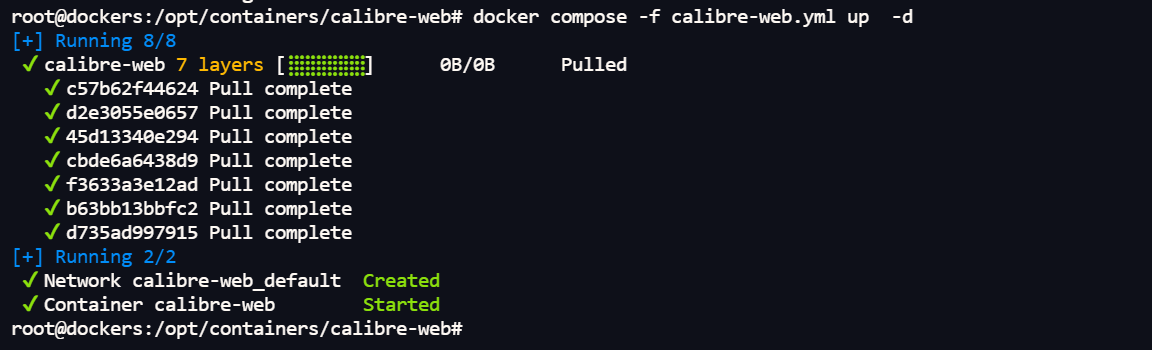
2. Permission Configuration of the calibre-web
Firstly we should create user admin in host because default user in calibre container is admin.
useradd admin
groups admin
copy the metadata.db in current folder to host folder:/opt/containers/calibre-web/library/ and adjust the permission.
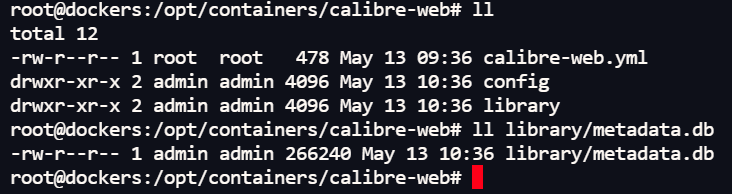
3. Login in and make some adjustment
login in with admin/admin123
go to admin->edit basic configuration->Feature Configuration->enable upload