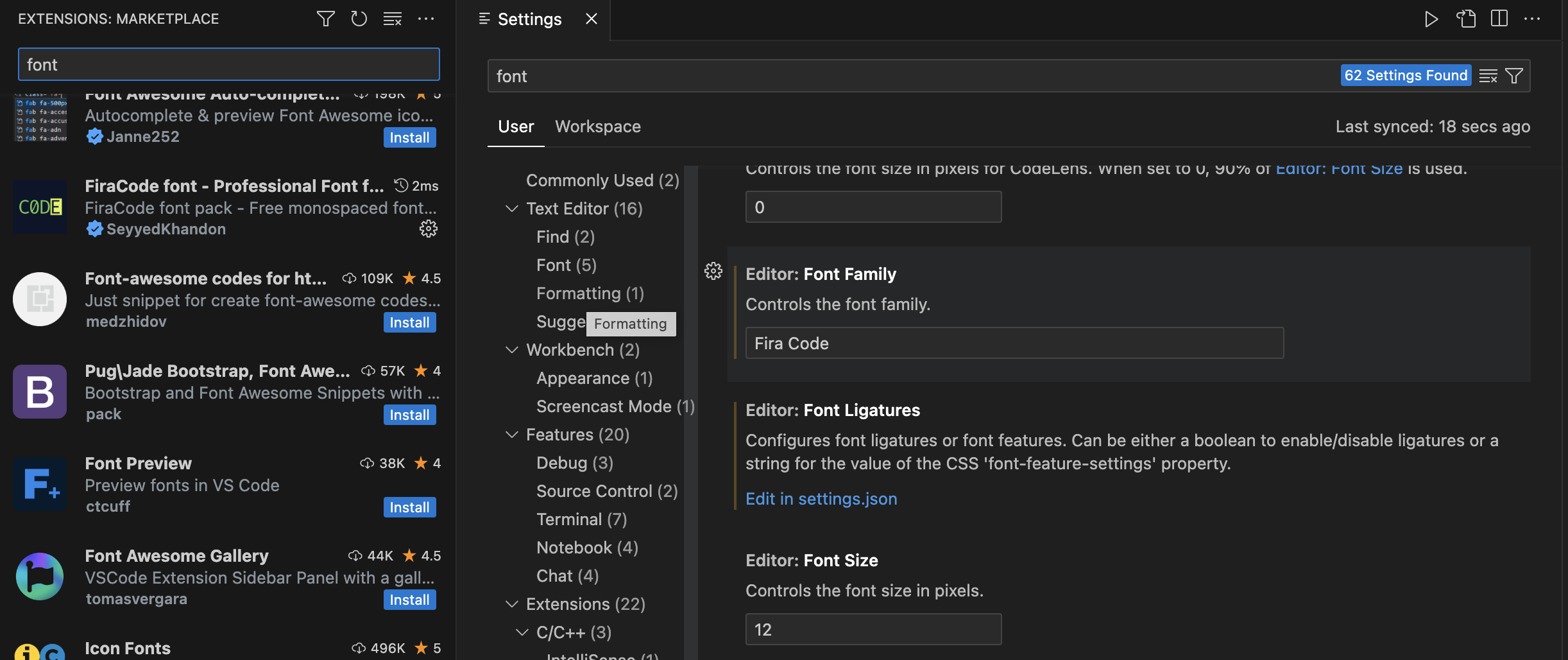VSCODE
PLUGINS:
- better comment
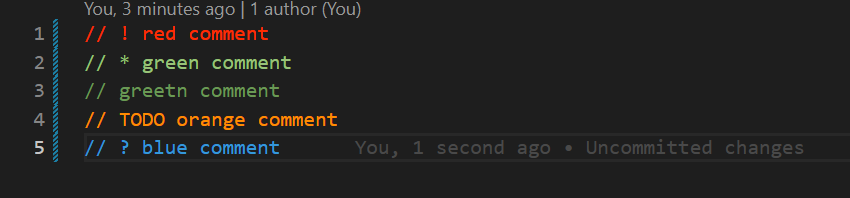
- Material Icon Theme
style
设置使用谷歌style
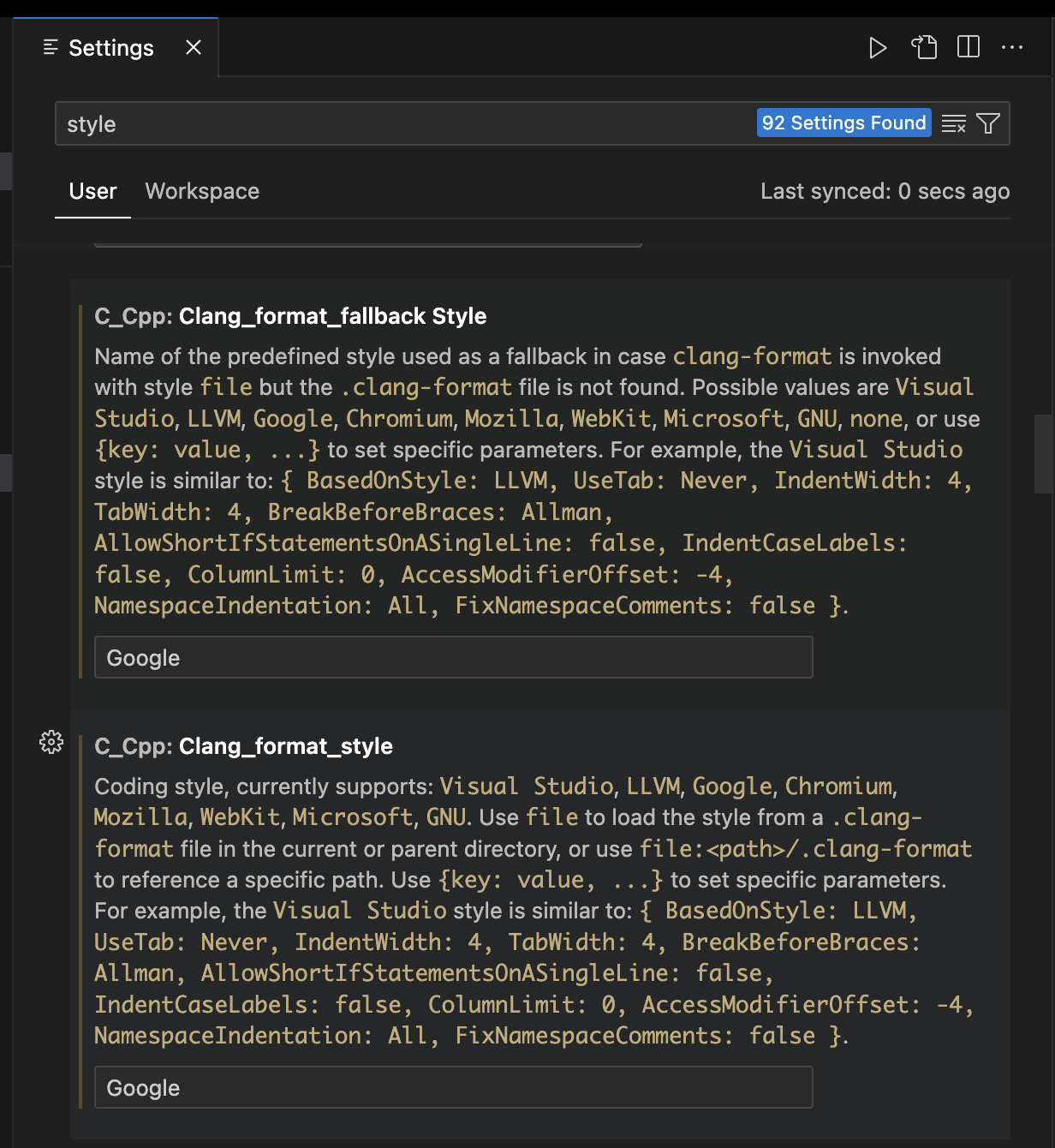
vscode-leetcode设置做题代码文[件的相对路径
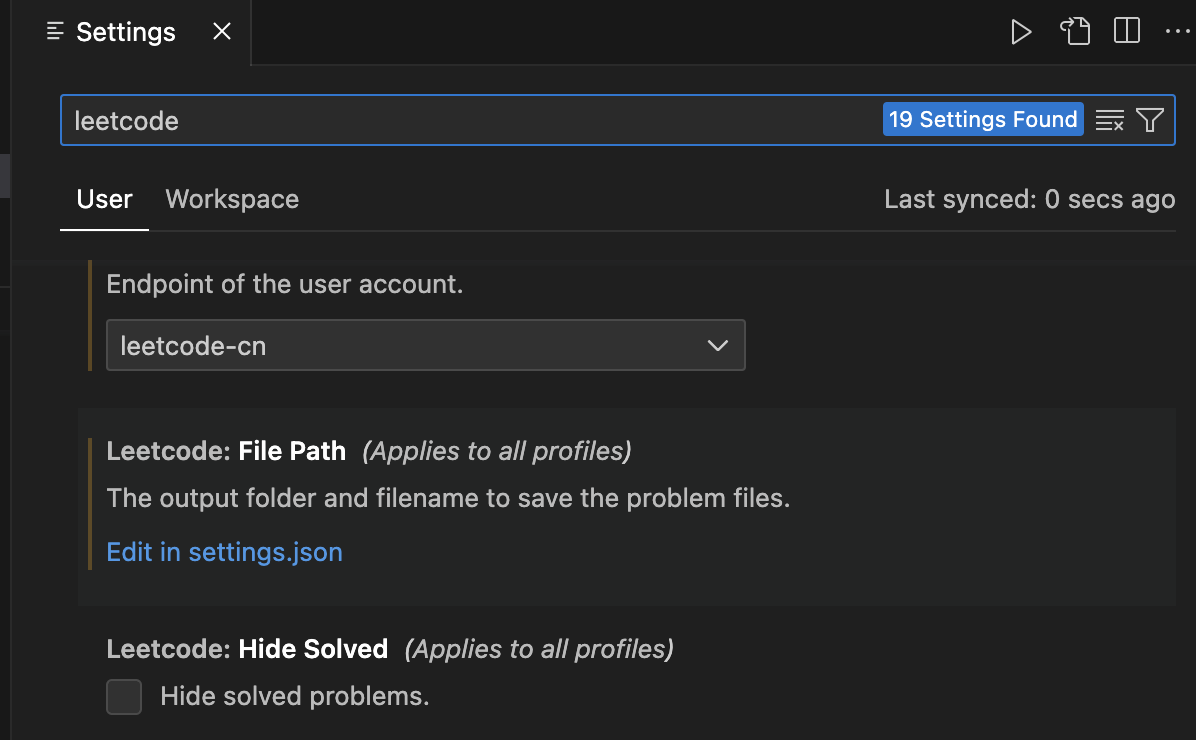
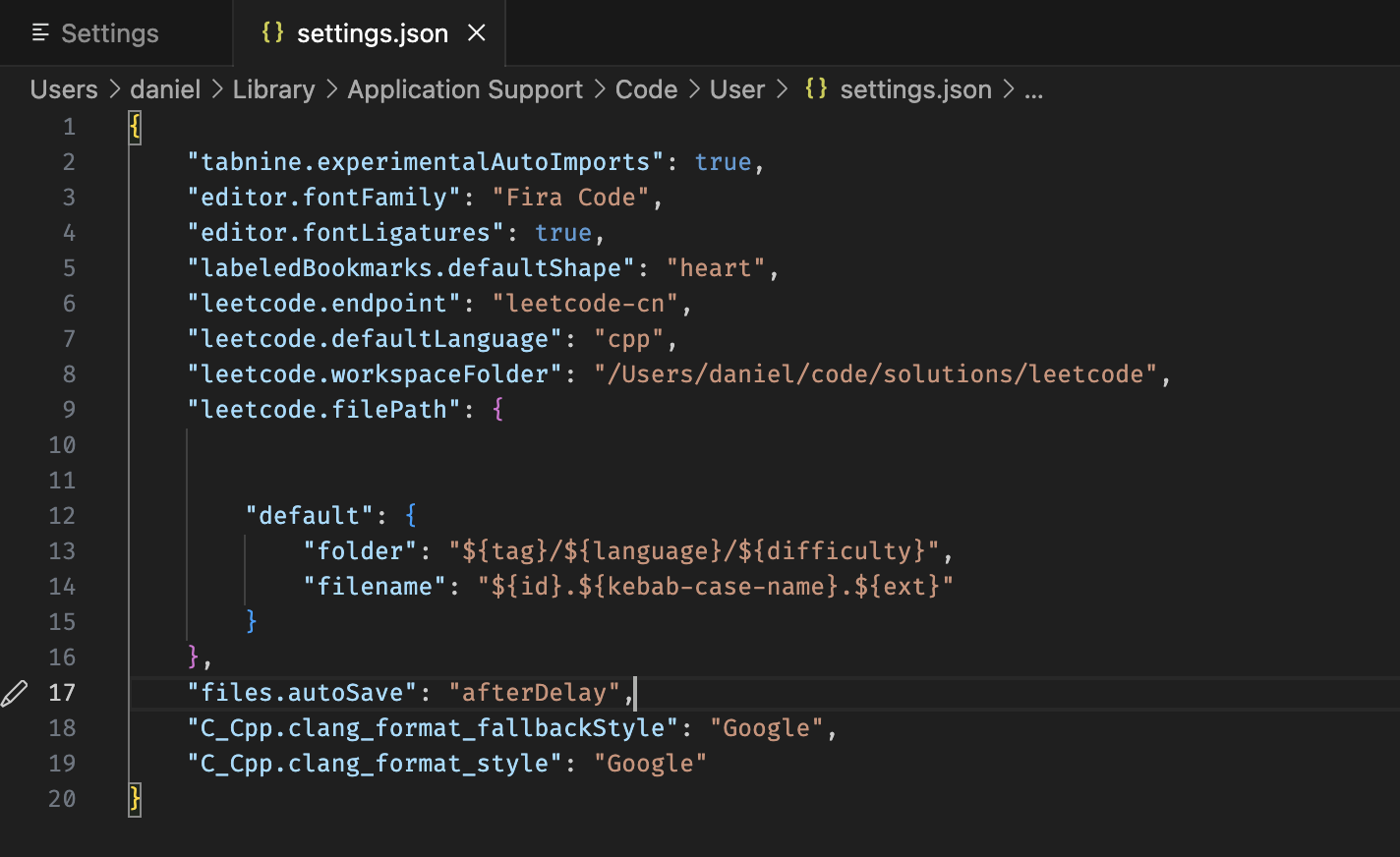
在这里我们根据问题的tag,难易度还有语言进行嵌套放置我们的代码文件
参考
firacode字体设置
设置autosave
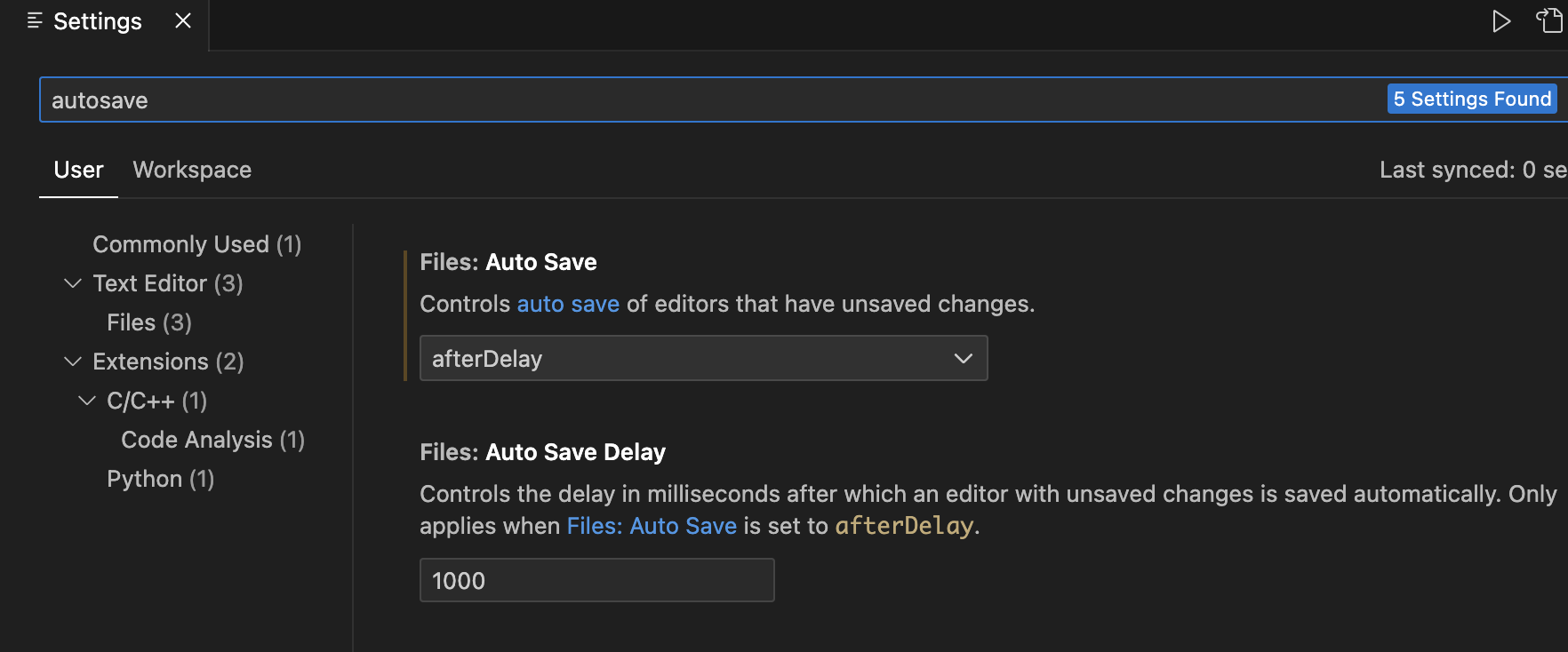
coderunner设置输出在terminal中而非output中
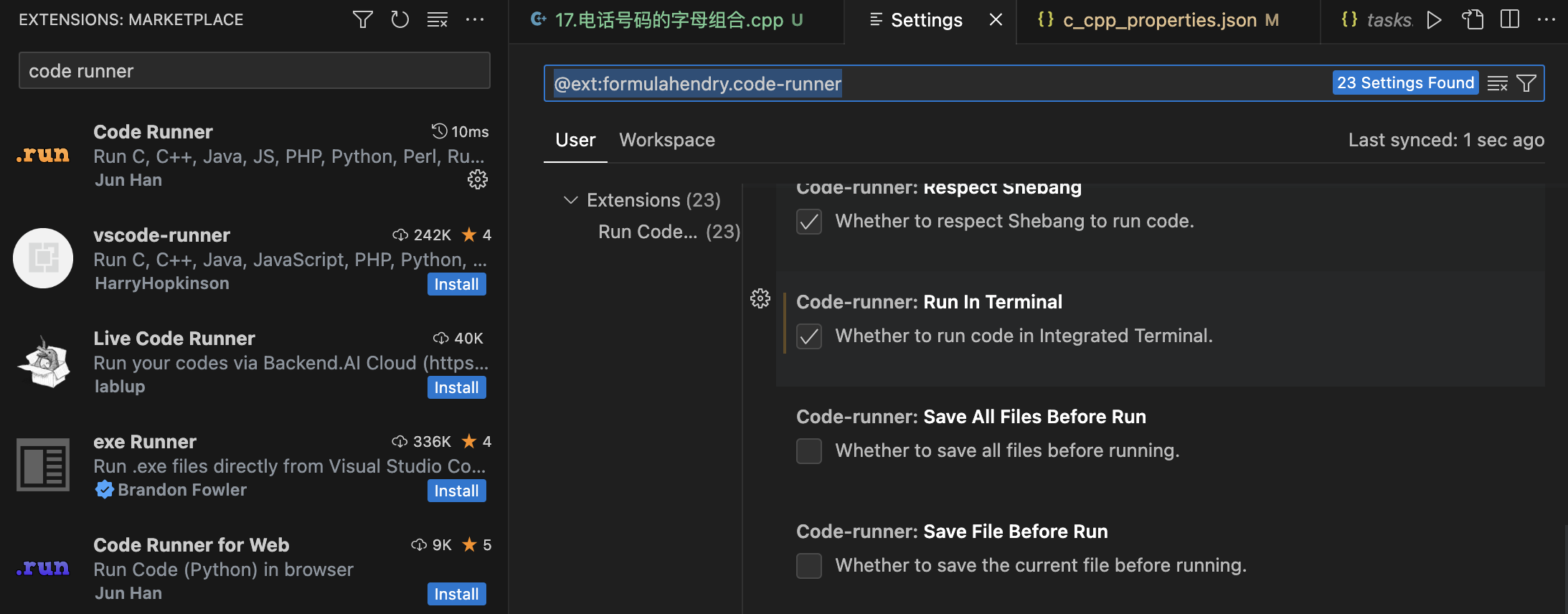
制定g++编译使用c++17标准,m1 默认是c98标准
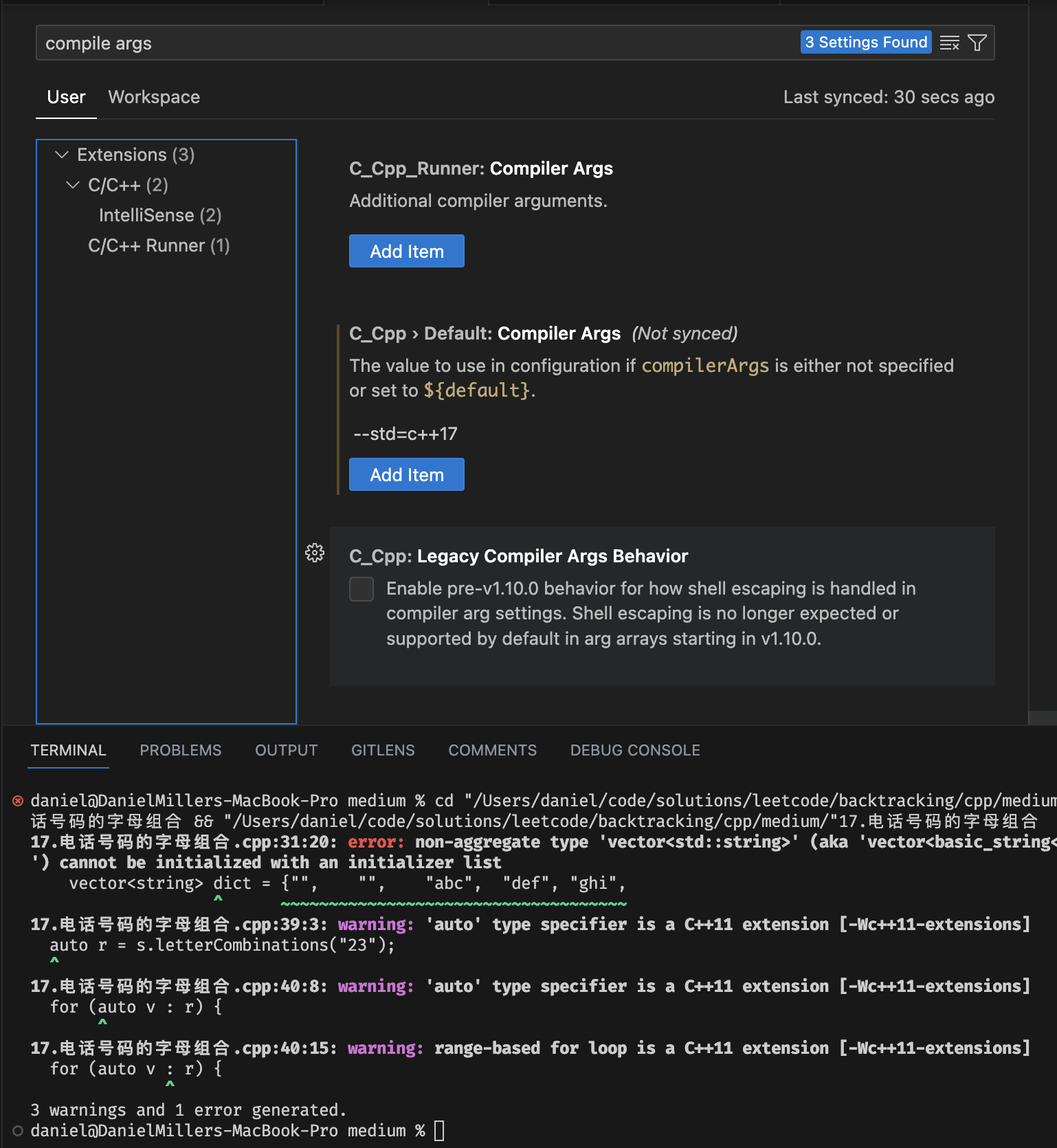
如果没有生效,可以直接编辑code runner的json配置文件
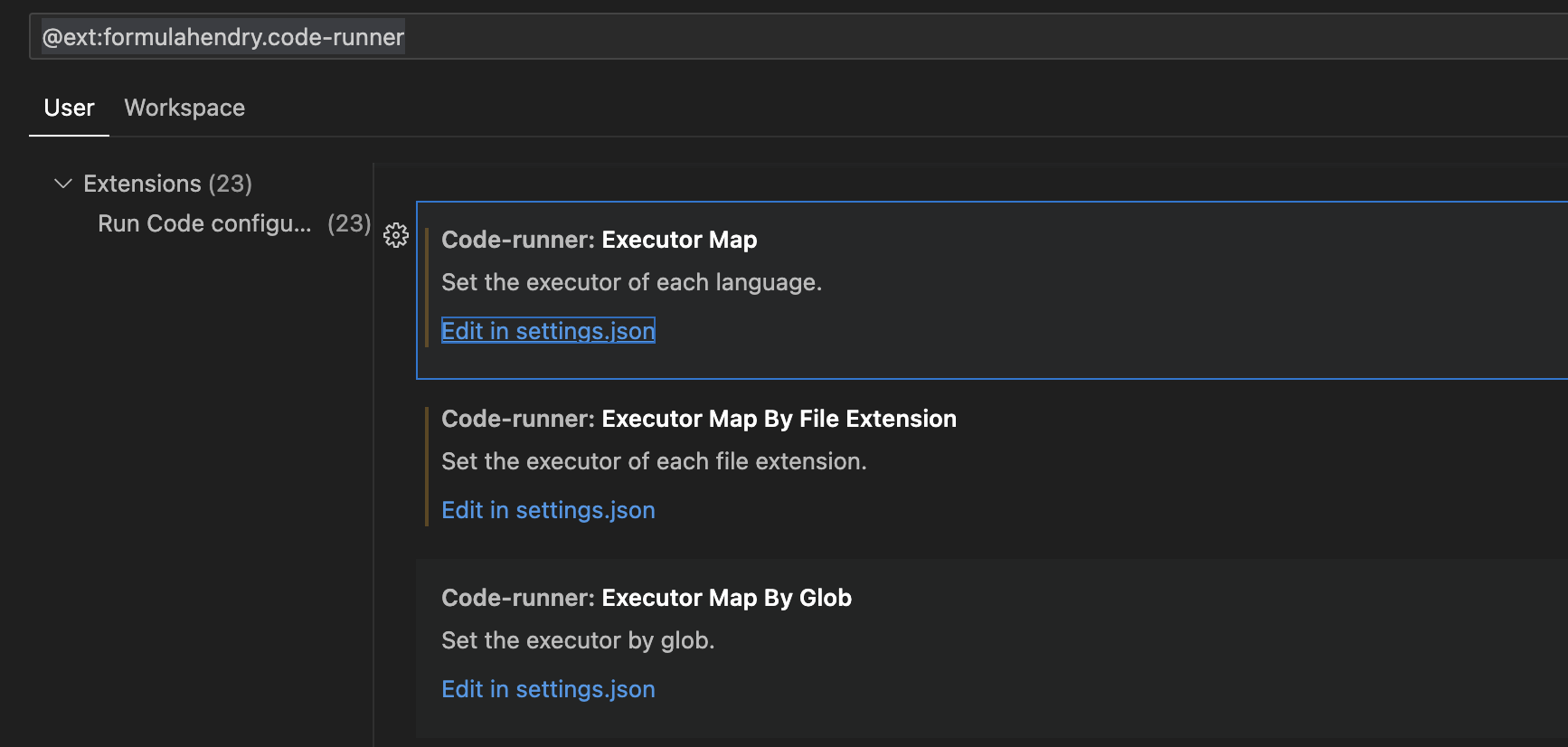
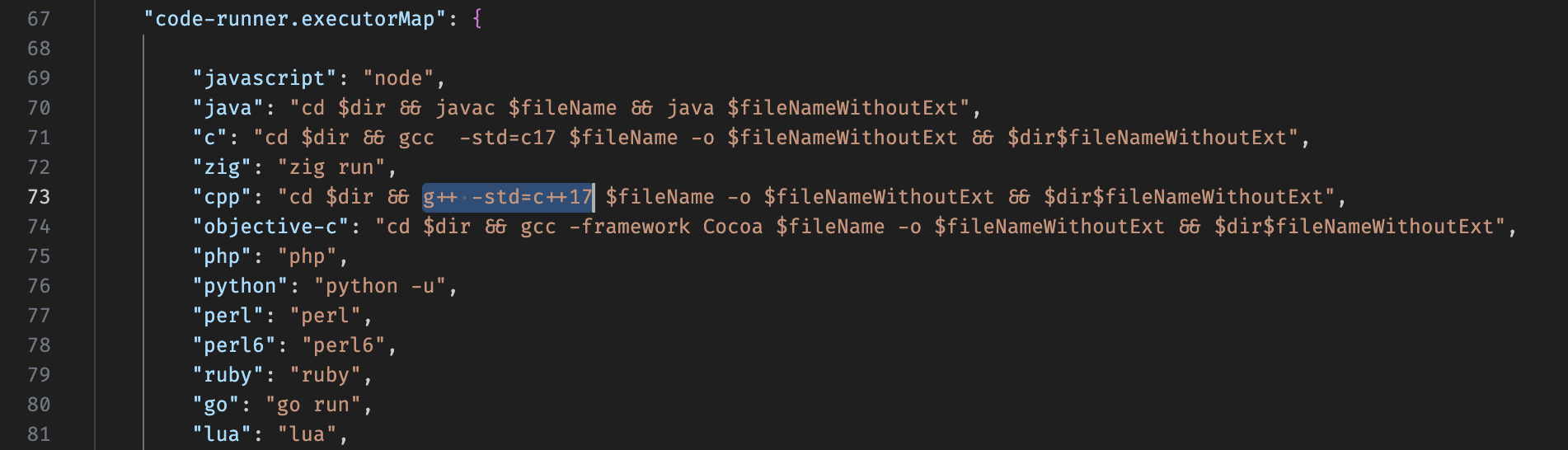
remote-ssh
如果需要远程连接server进行编程需要保证远程主机的sshd_config设置中这两个转发设置
AllowTcpForwarding yes
AllowAgentForwarding yes
user code snippet
命令面板输入snippet来打开Configure User Snippet
使用网页服务快速定制code snippet来直接粘贴到vscode的snippet文件
https://snippet-generator.app/?description=&tabtrigger=&snippet=&mode=vscode
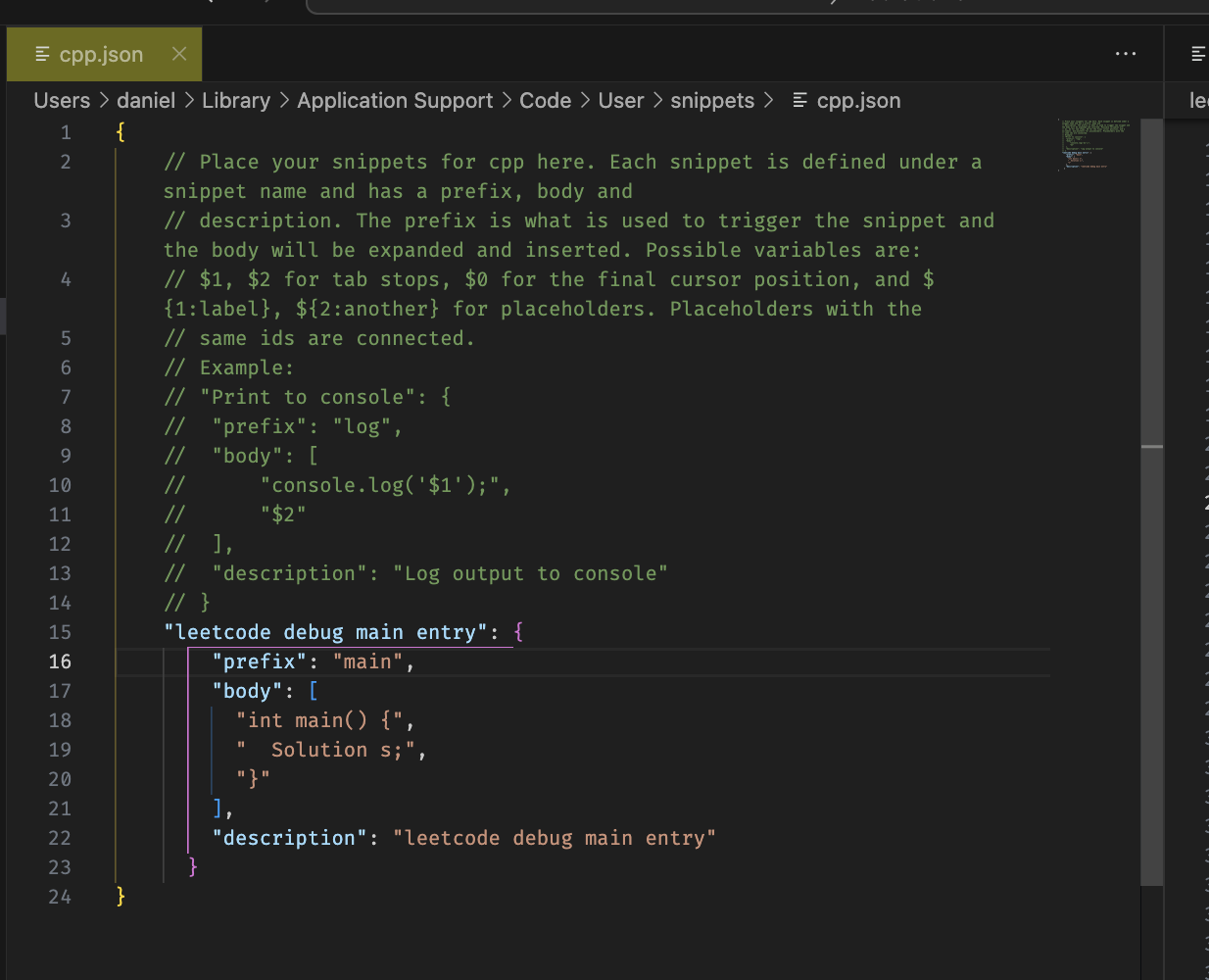
word wrap on
highlight
code --disable-extensions